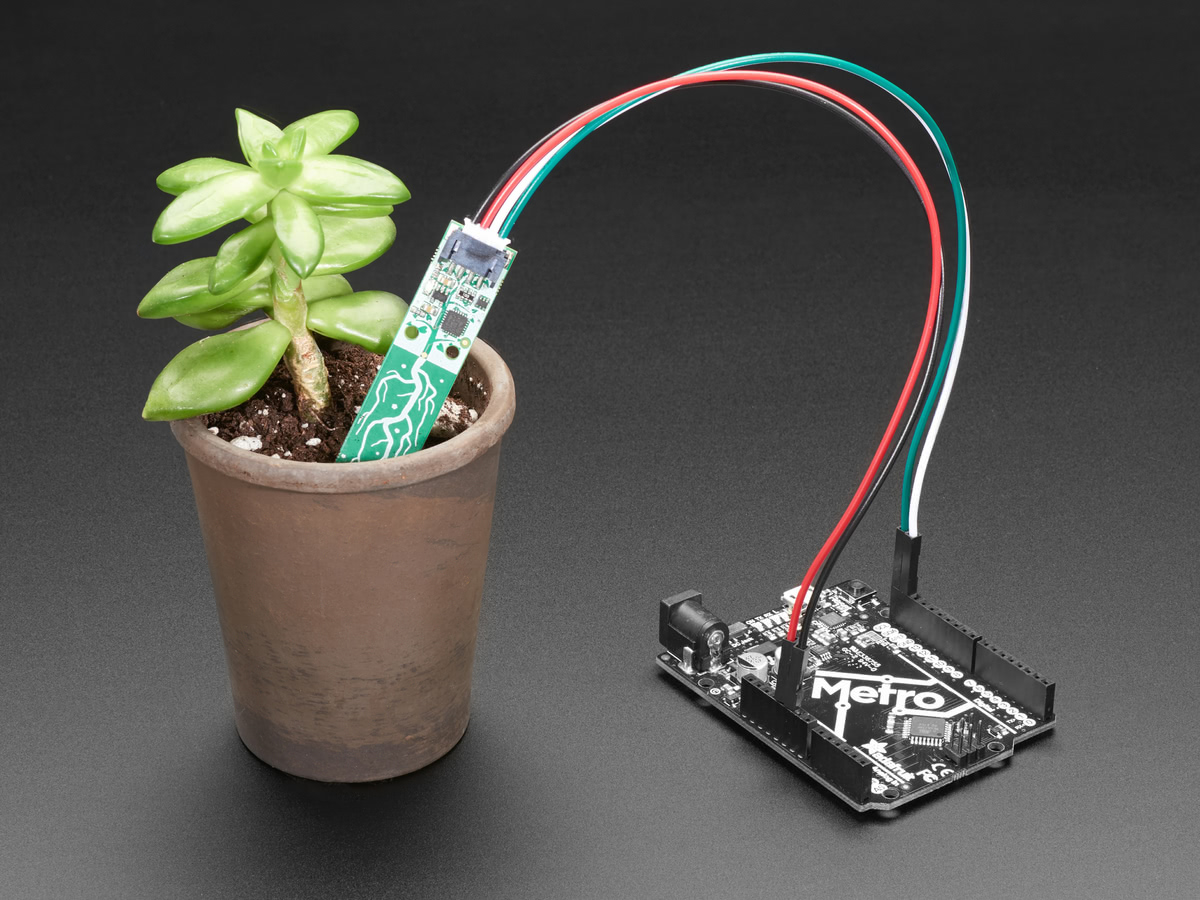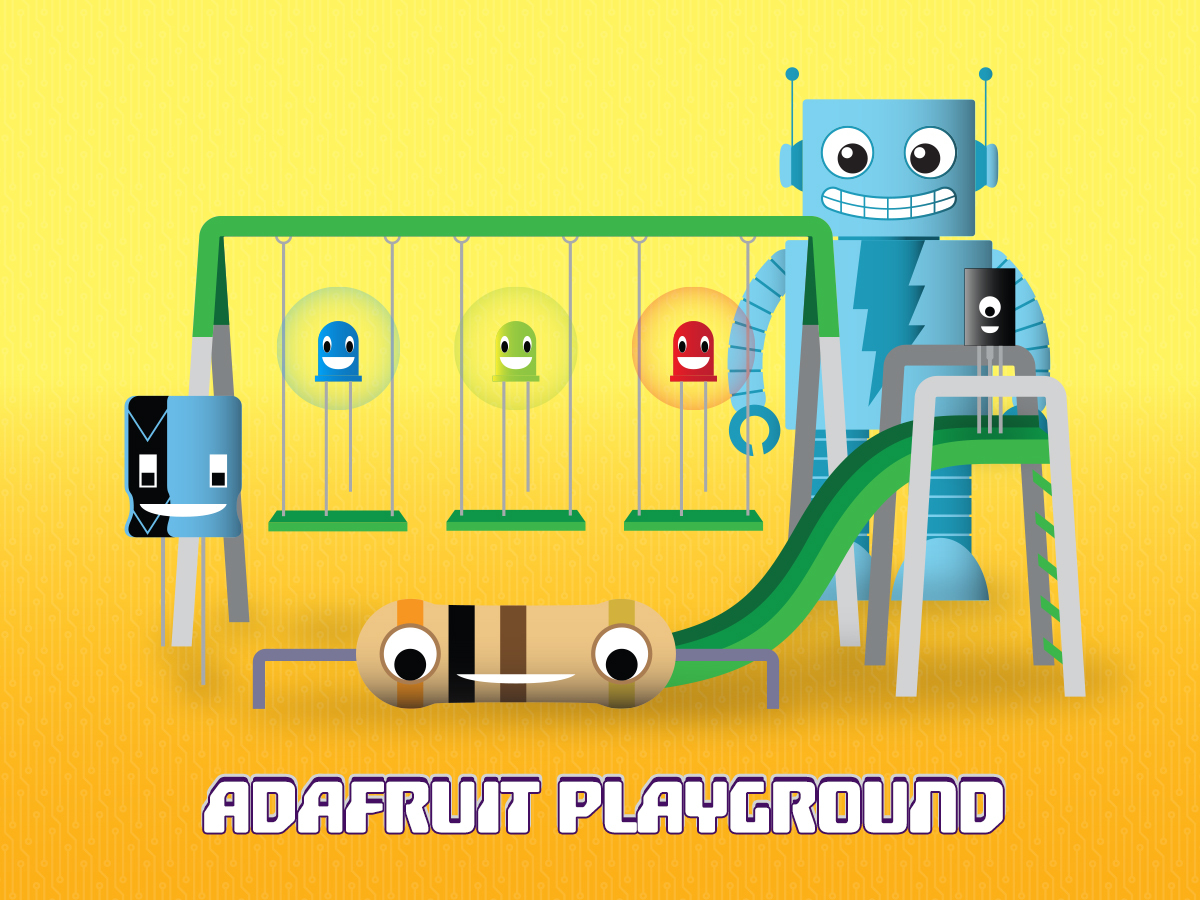A quick and dirty example of something I wanted for my devices, allowing inexperienced users to setup the device themselves, and once setup they can also remotely modify the code / download data.
Also always be sure which network it's on, the IP address, and have a handy way to jump on the same network.
I plan to have this run on bootup for 10seconds before the main program runs (depending on network need etc). I may also alternate between this and the sensor data screens. Long term they'd all be pages/tiles in lvgl.
The main reason for this note, was the observation that Black and White QRcodes are too bright for my phone to read, and I had to change both colours to reduce the contrast as theoretically the brightness is already at 25mA minimum.
I pondered on less blue being the most effective, as it's almost treated like white by the phone. I settled on these colours that look incredibly dark rendered as HTML, while on screen look like mid-toned blue with strong backlight and black dotted coding QRcodes, but on camera look almost white and black and work much more reliably.qr_color=0x121212 (HTML #121212)qr_bg_color==0x0000aa (html#0000AA)
- Logs onto network if present, showing QRcode for the Wifi Access point for easy joining and remote configuration, also displays SSID.
Next to that is the Web Workflow QRcode, built from the IP address of the device and web workflow port if specified.
- If the user hasn't configured SSID or fails to get an IP in 5seconds, then the help page QRcode is displayed along with a touch sensitive Circuitpython logo.
- There is code to adapt the returned touch events to be rotated (the BAR 320x820 display is vertically orientated so coordinates of touch events need adjusting).
The touch code cycles through the tilegrid and group objects looking for a callback on a tilegrid to trigger if the x + y (plus tile_width and tile_height) match the touch point.
It works for the bitmap, but not the qrcode tilegrids, nor labels.
Get the code:
Messing around on https://github.com/tyeth/Adafruit_CircuitPython_PortalBase/tree/touch_example as it requires modification to portalbase to allow the qrcode bg colour and return_group flag rather than only supporting one QRcode it now supports multiple. You could also, instead of using the modified portalbase, just use miniqr directly and replace the display_qr_and_text method.
setttings.toml
You also should set wifi details (eventually - boot it once without) in settings.toml, including an additional one for WiFi network encryption type which is used when generating the wifi joining QRcode.
# Comments are supported, by commenting out the SSID the device will not connect to WiFi #CIRCUITPY_WIFI_SSID="free4all_2G" # WEP WPA supported, other support may vary CIRCUITPY_WIFI_TYPE="WPA" CIRCUITPY_WIFI_PASSWORD="YOUR_PASSWORD_HERE" CIRCUITPY_WEB_API_PORT=80 CIRCUITPY_WEB_API_PASSWORD="YOUR_PASSWORD_HERE" test_variable="this is a test" thumbs_up="\U0001f44d"
# SPDX-FileCopyrightText: 2021 Jose David M.
# SPDX-FileCopyrightText: 2023 Melissa LeBlanc-Williams for Adafruit Industries
# SPDX-FileCopyrightText: 2023 Tyeth Gundry messing around
#
# SPDX-License-Identifier: MIT
# NOTE: Make sure you've set up your settings.toml file before running this example
# https://learn.adafruit.com/getting-started-with-web-workflow-using-the-code-editor/
"""
This example shows a wifi connection and a web address QR on the display, along with a help page fallback, and image display that hide/shows on touch
"""
import time
import adafruit_qualia
import os
import gc
import json
from adafruit_qualia.graphics import Graphics, Displays
from adafruit_qualia.peripherals import Peripherals
import displayio
import terminalio
import vectorio
base = adafruit_qualia.Qualia(Displays.BAR320X820, rotation=90)
# Background Information
graphics = base.graphics
# Set up Peripherals
peripherals = base.peripherals
# Set display to show
display = base.display
# display.auto_refresh=False
def display_qr_and_text(qr_data, text, x=0, y=0, relative_x_from_center=None, relative_y_from_center=None, scale=10, include_qr_offset=False, include_text_x_offset=-20):
global graphics, display, base
qr_size = scale
if relative_x_from_center is not None:
x = (display.width // 2) + relative_x_from_center
if relative_y_from_center is not None:
y = display.height // 2 + relative_y_from_center
if include_qr_offset:
x_offset = (qr_size + 5) * scale
y_offset = (qr_size + 4) * scale
x -= x_offset
y -= y_offset
qr = graphics.qrcode(qr_data, qr_size=scale, x=x, y=y, qr_color=0x121212, qr_bg_color=0x0000aa, return_group=True)
display.root_group.append(qr)
base.add_text(text_position=(x + include_text_x_offset, 0.9 * display.height), text=text, text_scale=3, text_wrap=0, text_maxlen=180, text_color=0xFFFFFF)
return (x,y)
def get_item_at(x, y, group):
for item in group:
if not hasattr(item, "x") or not hasattr(item, "y"):
continue
#print("item pos+size", item.x, item.y, item.width if hasattr(item,"width") else item.tile_width if hasattr(item,"tile_width") else "unknown", item.height if hasattr(item,"height") else item.tile_height if hasattr(item,"tile_height") else "unknown")
print("item position:", x,y)
print("item tile_width:", item.tile_width if hasattr(item,"tile_width") else "unknown")
print("item tile_height:", item.tile_height if hasattr(item,"tile_height") else "unknown")
print("item width:", item.width if hasattr(item,"width") else "unknown")
print("item height:", item.height if hasattr(item,"height") else "unknown")
if isinstance(item, displayio.TileGrid):
print("Checking TileGrid", json.dumps(item))
if item.x <= x and x < (item.x + item.tile_width) and item.y <= y and y < (item.y + item.tile_height):
print("Touched TileGrid", json.dumps(item))
return item
elif isinstance(item, displayio.Group):
print("Checking Group", json.dumps(item))
data = get_item_at(x, y, item)
if data is not None:
return data
return None
def print_items(group):
print("Printing items in group", json.dumps(group))
for item in group:
if not hasattr(item, "x") or not hasattr(item, "y"):
continue
elif isinstance(item, displayio.TileGrid):
print("printing TileGrid", json.dumps(item), json.dumps(dir(item)))
if isinstance(item, displayio.Group):
print("Checking Group", json.dumps(item))
print_items(item)
else:
print("Skipping", json.dumps(item), json.dumps(dir(item)))
print("Finished printing items in group", json.dumps(group), json.dumps(dir(group)))
callbacks = {}
# Define the triggerTouch function or import it from a module
def triggerTouch(x, y, finger):
global display
print("Touched", x, y, finger)
#iterate through the tilegrids and groups (which contain tilegrids) inside root_group, testing the x,y against the bounding box of each tilegrid
item = get_item_at(x, y, display.root_group)
if item is None:
print("No item found")
return False
print("Found item", json.dumps(item), json.dumps(dir(item)))
gc.collect()
if item in callbacks:
callbacks[item](item, x, y, finger)
return True
return False
def example_touch_callback(item, x, y, finger):
print("Touched Example Callback, toggling hidden status")
item.hidden = not item.hidden
wifi = adafruit_qualia.network.WiFi()
if wifi.is_connected and wifi.ip_address in (None, "0.0.0.0"):
print("Wifi almost connected, Waiting for IP")
counter=50
while not wifi.is_connected:
print(".", end="")
time.sleep(0.1)
if(counter==0):
break
if not wifi.is_connected and wifi.ip_address not in (None, "0.0.0.0"):
# using circuitpython get portalbase wifi information so we can construct the url from IP and port and password (both read from settings.toml using os.getenv("field", default_value) )
ip = wifi.ip_address
port = os.getenv("CIRCUITPY_WEB_API_PORT", "80")
password = os.getenv("CIRCUITPY_WEB_API_PASSWORD", "password")
# WebPage to show in the QR
webpage = f"http://{ip}:{port}/"
else:
# if not then craft a fake url that starts with http:// but infact has a clever use of @ (%40) and :(%3a) etc to really just link to about:blank except about:wifi_not_connected, like a low grade url escape that only a QR reader would fall for as it's technically not a valid url; be better if it was a javascript: type url that supported alerts etc, maybe just a website with good customisation, a bit like lmgtfy.com or a meme generator
#webpage="http://%40%3a%2f%2fabout%3awifi_not_connected"
webpage = "https://learn.adafruit.com/circuitpython-with-esp32-quick-start/setting-up-web-workflow"
ip=None
# QR size Information
qr_size = 9 # Pixels
scale = 8
# Generate QR code bitmap for webpage
display_qr_and_text(webpage, "IP: " + str(ip) if ip else "", relative_x_from_center=100,y=10, scale=scale, include_text_x_offset=-30)
# Generate Wifi joining QR code
qrdata=f"WIFI:S:{os.getenv('CIRCUITPY_WIFI_SSID', '*Unset*')};T:{os.getenv('CIRCUITPY_WIFI_TYPE', 'WPA')};P:{os.getenv('CIRCUITPY_WIFI_PASSWORD', '*Unset*')};" if ip else "https://www.adafruit.com"
(x,y)=display_qr_and_text(qrdata, "SSID: " + os.getenv("CIRCUITPY_WIFI_SSID", "*Unset* read help->"), relative_x_from_center=-330,y=10, scale=scale, include_text_x_offset=-30)
if not ip:
# Create a Bitmap from a PNG file
image = displayio.OnDiskBitmap("/circuitpythonlogo-color888.bmp")
palette = displayio.ColorConverter(input_colorspace=displayio.Colorspace.RGB888)
# Create a TileGrid
tilegrid = displayio.TileGrid(
bitmap=image,
pixel_shader=palette,
x=x,
y=y,
)
callbacks[tilegrid] = example_touch_callback
img_group = displayio.Group()
img_group.append(tilegrid)
display.auto_refresh=False
# Add the TileGrid to the display
display.root_group.append(img_group)
else:
for item in display.root_group:
if isinstance(item, displayio.TileGrid):
callbacks[item] = example_touch_callback
display.refresh()
display.auto_refresh=True
def fix_x_y_for_rotation(x,y):
global graphics
if graphics.display.rotation == 90:
return (y, graphics.display.height- x -1)
elif graphics.display.rotation == 180:
return (graphics.display.width - x -1, graphics.display.height - y -1)
elif graphics.display.rotation == 270:
return (graphics.display.width - y -1, x)
else:
return (x,y)
print_items(display.root_group)
counter=0
while True:
counter+=1
if graphics.touch.touched:
try:
finger=-1
for touch in graphics.touch.touches:
finger+=1
x = touch["x"]
y = touch["y"]
# todo: refactor this into a PR for qualia graphics or touch directly
print("touch before fix")
print(graphics.display.width, graphics.display.height, x, y)
(x,y) = fix_x_y_for_rotation(x,y)
print("touch after fix")
print(graphics.display.width, graphics.display.height, x, y)
if (
not 0 <= x < graphics.display.width
or not 0 <= y < graphics.display.height
):
print("skipping out of bounds touch")
continue # Skip out of bounds touches
triggerTouch(x, y, finger)
except Exception as e:
print(e)
pass
if peripherals.button_up:
peripherals.backlight = True
if peripherals.button_down:
peripherals.backlight = False
time.sleep(0.1)