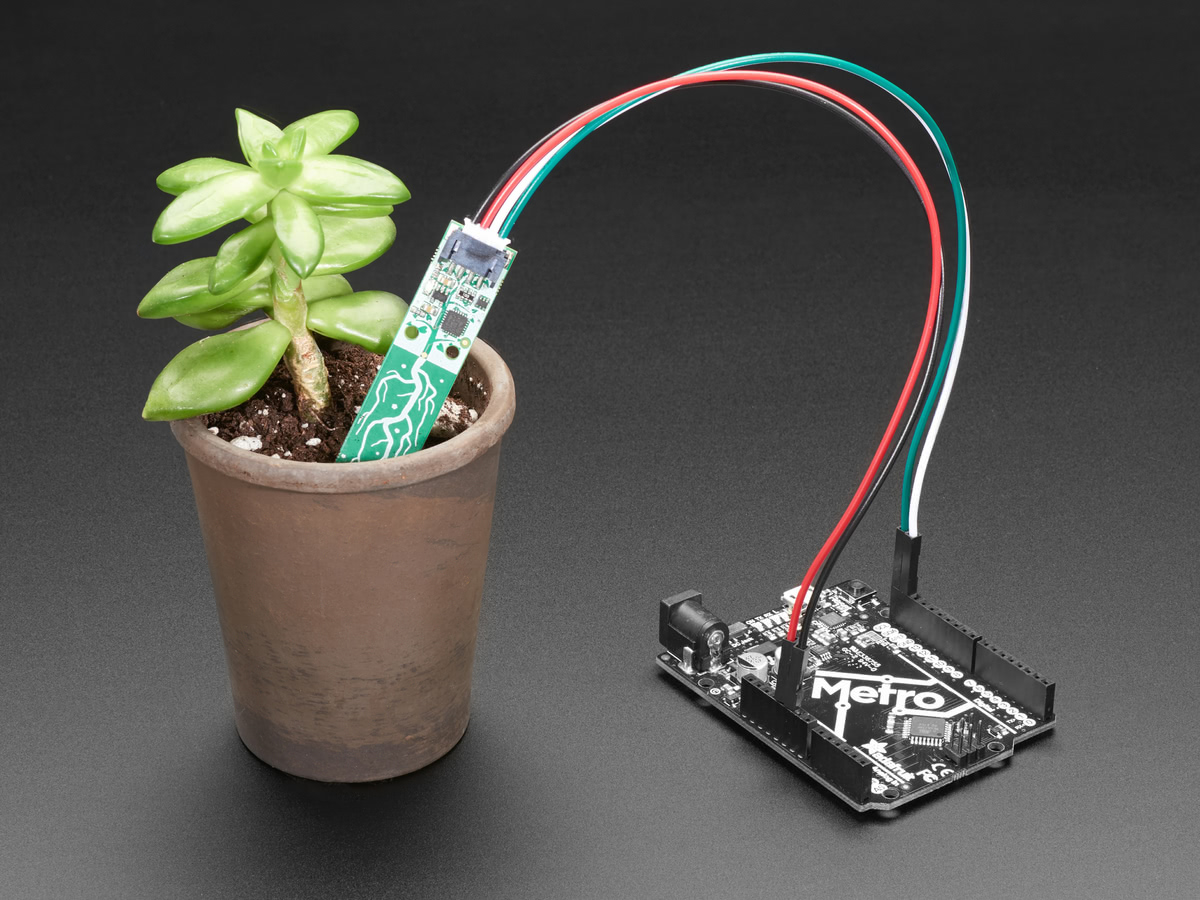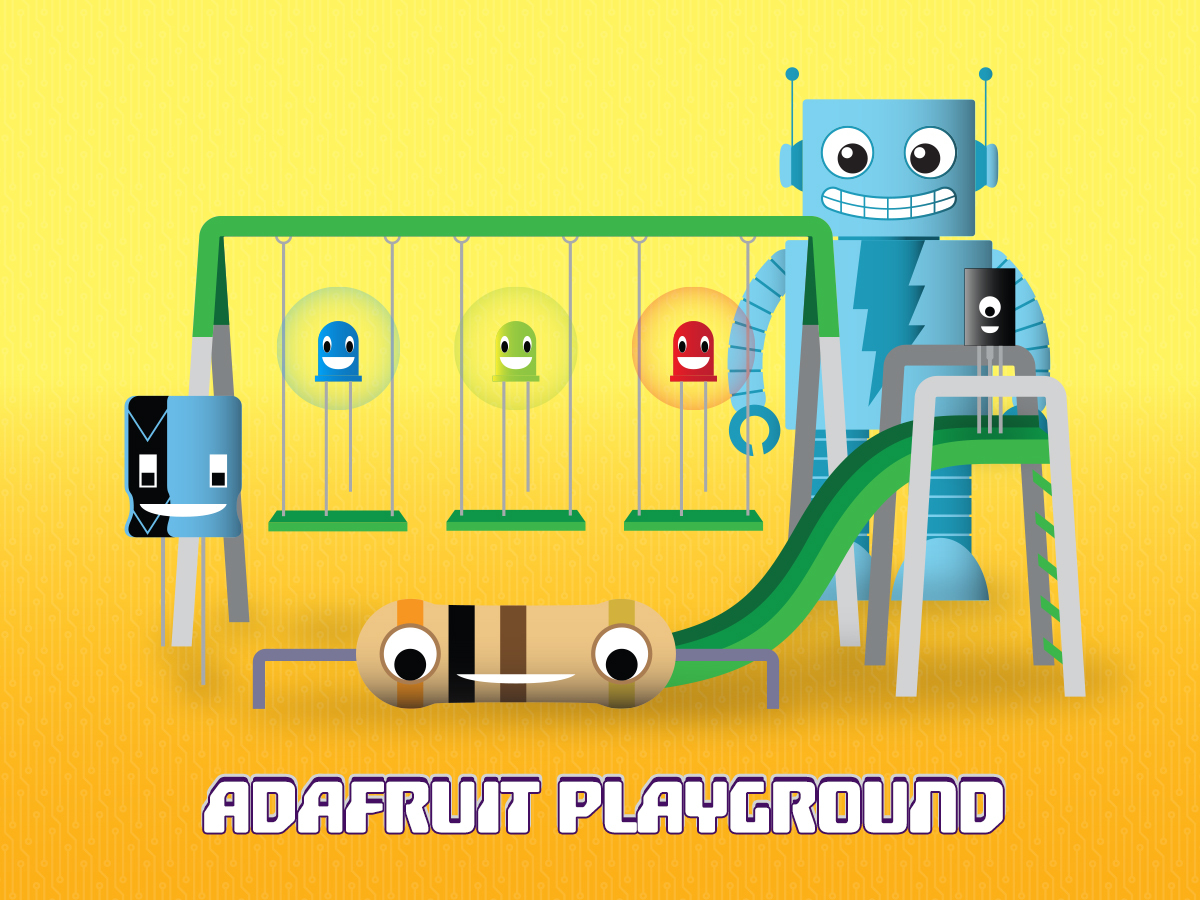
Adafruit Playground is a wonderful place to share what you find interesting. Have a cool project you are working on? Have a bit of code that you think others will find useful? Want to show off your electronics workbench? You have come to the right place.
Adafruit Playground is a safe place to share with the wonderful Adafruit community of makers and doers.
Click here to learn more about Adafruit Playground and how to get started.
-
Pinned by squid_jpg
Custom ANO Fidget Firmware
Awhile back Adafruit featured a story on their blog about a really cool fidget toy built using a rotary encoder and a NeoPixel-compatible LED ring. I loved the idea so much that I wanted to make my own version, and spent a few days designing my own with parts I had on-hand. As it turns out, I wasn't the only one: the Ruiz Brothers built an incredibly stylish take on this idea using an ANO rotary encoder and published an excellent learn guide for it!

-
Building a "Top-Secret" lunchbox
Introduction
Recently I introduced my current project, which I've been calling it the "Top-Secret Lunchbox", on Adafruit's Show and Tell stream.

-
Easy Helldivers II Stratagem Macros for RP2040 Macropad
If you've been playing the awesome new co-op game Helldivers 2, you'll be familiar with the "stratagem" gameplay mechanic in which you summon various weaponry from airborne and satellite craft. This mechanic requires you to hold down a key/button to activate the stratagem input mode, while entering a sequence of directional key input.
Often during the game I tend to get overstimulated in the middle of a heated battle and my mind goes completely blank when trying to recall the one of the myriad codes I need to use to summon the effect I want. Even though the game UI displays them, it's still pretty hectic to precisely enter the sometimes lengthy codes when a giant scorpion is trying to rip my head off. To help spread liberty and democracy in the most efficient way possible, I thought I'd try to see if I could set up some stratagem macros using the awesome MACROPAD Hotkeys project from Phillip Burgess. NOTE: For simplicity, this particular setup mimics keyboard input, so until I hear otherwise I'm assuming this only works on the PC version of Helldivers II.

-
Guide: Build a WiFi Matrix Keypad Remote
Overview
Modern electronics are capable of incredible things. Even the simplest gadgets now have clocks, gyroscopes, radios, GPS, touch screens, literally anything you can imagine, built right in. Sometimes though, the devices that are capable of doing several things don't do all of them particularly well. Touch screens are often bolted onto things that really don't benefit from them, or even worse, detract from the experience. Anyone who has accidentally grazed the touch panel on an Apple TV remote while grasping for it in the dark knows exactly what I'm talking about. Sometimes I just want to have a remote with a few simple buttons I can press to make things happen, and that's it!
Most of the lights in my apartment are WiFi-connected, and offer MQTT capability. I took advantage of this and set up a local MQTT broker (https://mosquitto.org/) on a Raspberry Pi 4 wired to an old Apple Airport router/hub I had lying around (my internet provider makes me use their router for my internet). Now, it's easier than ever to control my lights...from a browser. Or some phone interface. Or an app. Wait a second...each of those still requires multiple steps just to get me to the point where I can actually control anything. And I probably still have to use a touch screen. Leading me back to my original point, and thus the motivation for the imaginatively named:
WiFi Matrix Keypad Remote
I've been a DIY remote control enthusiast for almost as long as I've been hacking around with microcontrollers (at least a few years now). One thing that I've found really hard to source as a hobbyist is good, pre-made button panels intended to be mounted into a small space, such as a remote control. So far, one of my favorite sources for a dense panel of decent quality, inexpensive buttons are these old-school 3x4 matrix keypads:

-
Extending the Talking HAL-9000, literally and figuratively
Overview
I love this make of HAL-9000 from the Ruiz Bros:

-
A small snap-fit case for a QT Py/NeoPixel driver BFF combo
Motivation
Currently I have around 18 WLED controller devices deployed around my apartment, most of them built using a NeoPixel Driver BFF and either the QT Py ESP32 Pico or the QT Py ESP32-C3 (currently the only QT Py boards I've been able to get to work with the standard WLED web firmware installer). The BFF series of boards is designed to be soldered back-to-back with the QT Py, but I often find it challenging to design mounting geometry on 3D printed cases for this configuration. To help fit my specific needs a little better, I decided to manually wire the boards together and build a snap-fit case to hold them. I borrowed the idea (and some of the geometry) for the snap-fit from the QT Py Snap Fit Case learn guide.
Any QT Py board can be used with this design, and you don't even *necessarily* have to use it for a lighting project. I've even used this case/configuration as a small driver for an IOT Relay using an ESP32-S2 QT Py from the signal and ground pins of the JST connector of the NeoPixel driver BFF (be aware though that this signal is shifted to 5V!).

-
HAL9000 Sample Code Tweaks
I've been working on building the updated HAL9000 using the Propmaker Feather, and tweaked the code a bit to add a couple of features. Mainly:
- Animate the LED using a slow pulse animation when HAL9000 is "idle" (in other words, not playing a sound)
- Shuffle the list of wave files, and keep track as we play our way through them; then, once we've reached the end, re-shuffle the list and start over. This prevents the same sound repeating over and over, which the current approach is prone to. It also ensures you'll hear every sound if you keep pressing the button (until the list eventually has to repeat).
I ordered a decal to use instead of 3D printing the "HAL9000" label, so I'm waiting on that before I post the photos of my build, but in the meantime, here's my updated code if anyone is interested (you'll need to add the
adafruit_ticks.mpylibrary to yourlibfolder in order to use this).