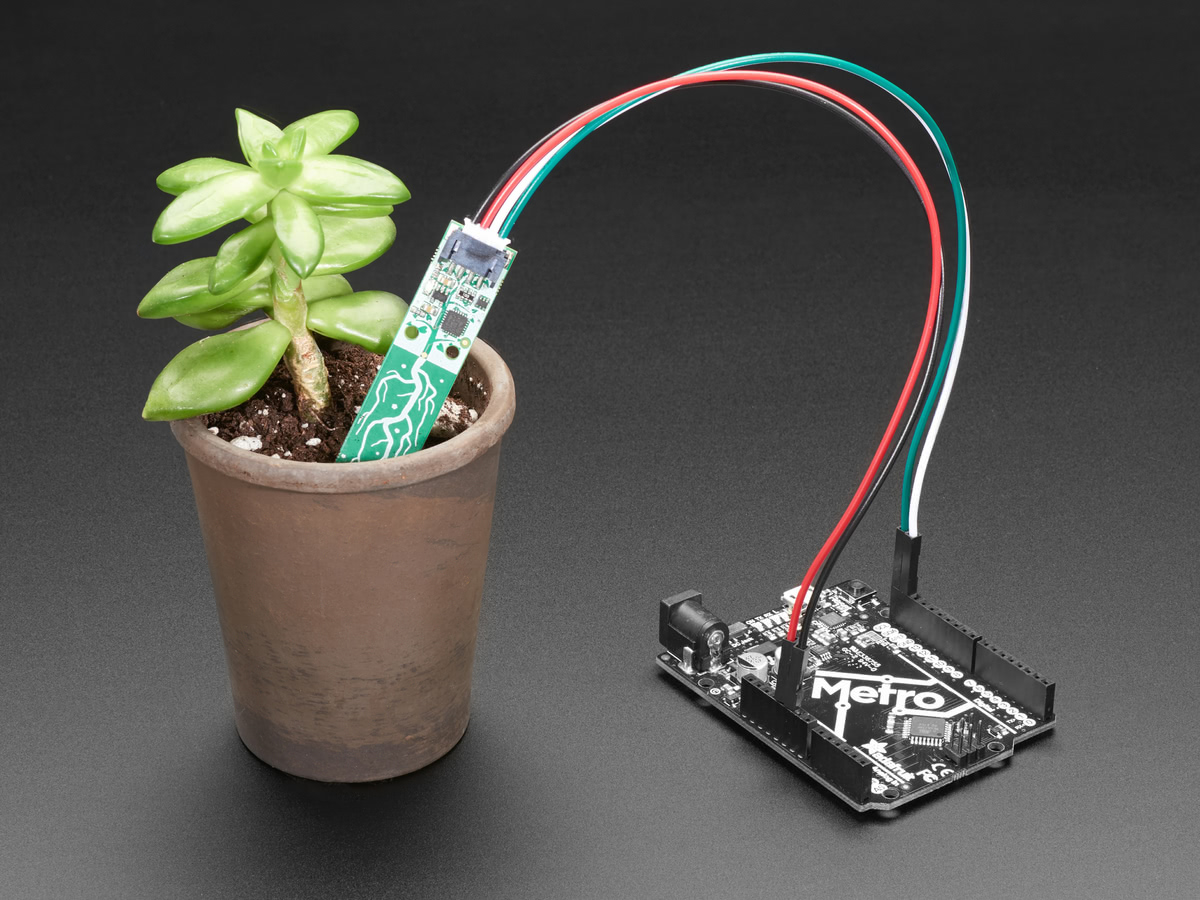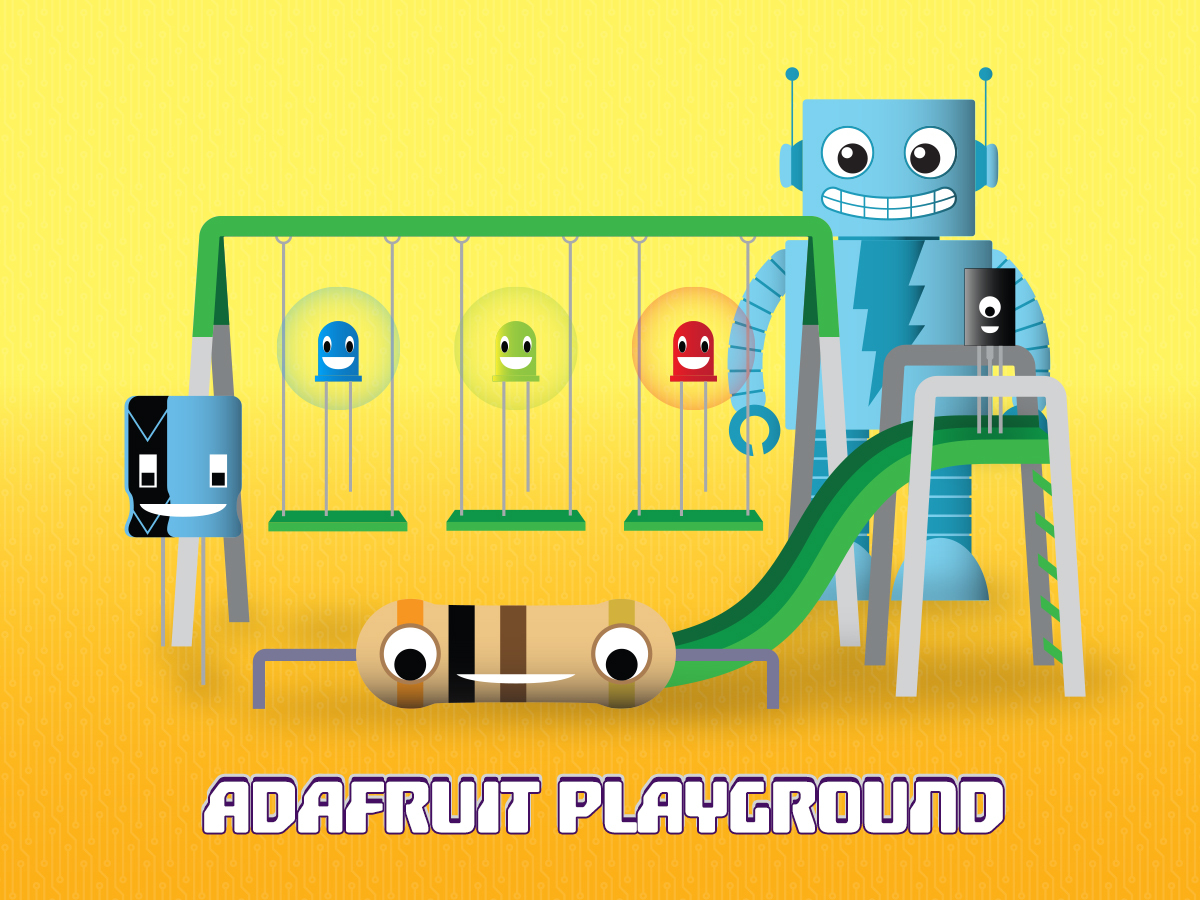
Adafruit Playground is a wonderful place to share what you find interesting. Have a cool project you are working on? Have a bit of code that you think others will find useful? Want to show off your electronics workbench? You have come to the right place.
Adafruit Playground is a safe place to share with the wonderful Adafruit community of makers and doers.
Click here to learn more about Adafruit Playground and how to get started.
-
Jar of Virtual Fireflies
We all love the subtle, intermittent glow produced by fireflies in the summertime. Each firefly produces its own unique visual pattern in response to the signals given off by its neighbors. Running through the yard trying to catch them is a quintessential Summer activity for young (and not-so-young) children. Kids will often collect them and put them in a jar to bring in the house to enjoy the light show that the fireflies produce before releasing them to go on their merry, little ways.
This project attempts to replicate the beauty and ambience created by a Mason jar of fireflies. But unlike the "real thing", this virtual jar of fireflies can be enjoyed year-round without having to capture and maintain the little buggers.
Note: This is a cross-post of the project I posted on hackaday.io at: ( https://hackaday.io/project/193890-virtual-jar-of-fireflies ). The majority of the components in the project are from Adafruit, so I thought I'd include it here as well.
-
Hello Pi: Finding the IP Address of Headless Raspberry Pis (and Other Devices)
The Problem:
A frequent problem I have when creating a new Raspberry Pi-based project is determining the IP address of the device. I am often working with Pi projects in a "headless" (no monitor) configuration using SSH to log in from a PC on the same LAN network. But to log in this way, I need the Pi's IP address, which sets up a chicken-and-egg problem that goes like this:
I want to connect (SSH) to a headless Raspberry Pi, but before I can do so, I first need to attach a monitor and keyboard to it to login locally and get its IP address (with 'ifconfig').
This is the very thing I would like to avoid since the system will ultimately be "headless". In truth, while it is only a minor inconvenience, it is one I'd like to do without. The more new RPi systems that you set up, the more tedious it is to pull out a monitor and keyboard to find the IP address of each one before you can begin remotely connecting to it over the LAN using SSH.