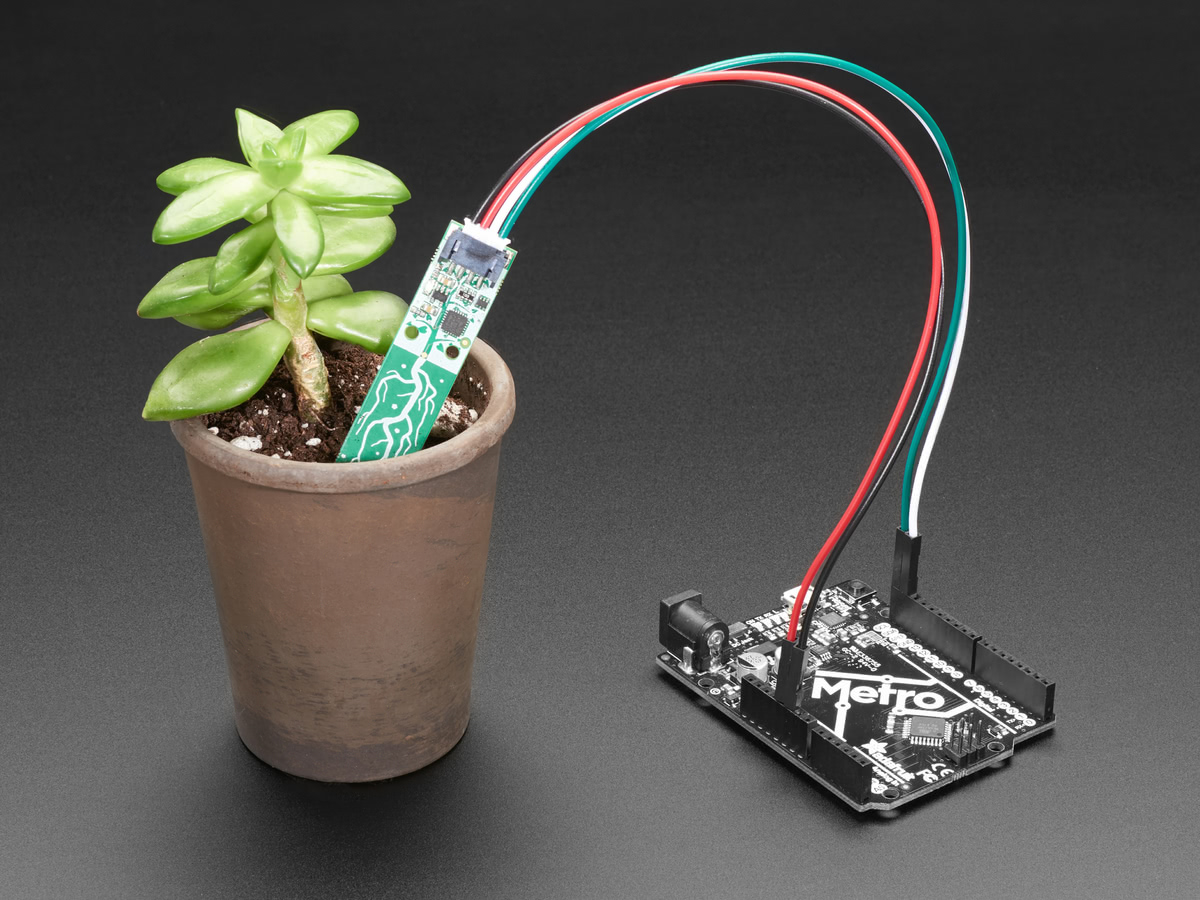Getting Started
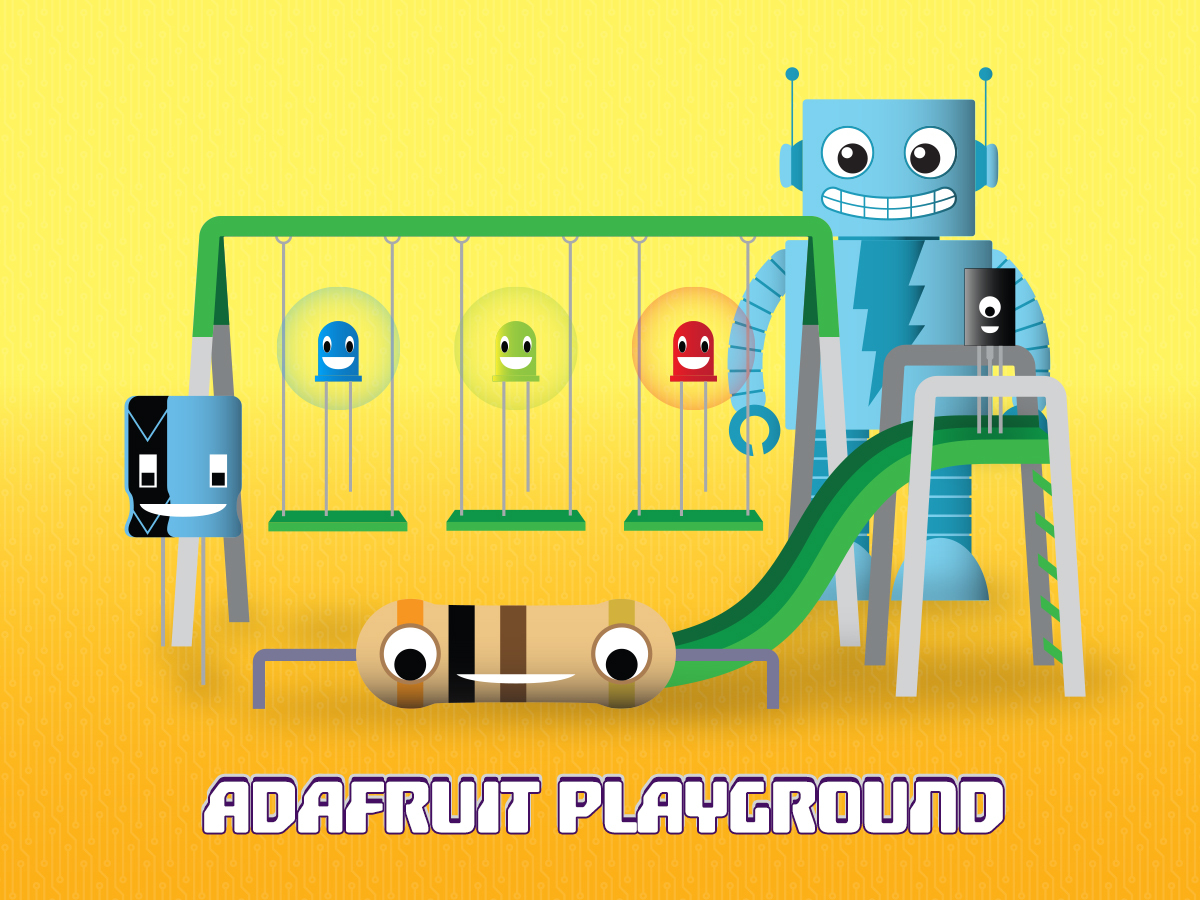
Adafruit Playground is a wonderful and safe place to share your interests with Adafruit's vibrant community of makers and doers. Have a cool project you are working on? Have a bit of code that you think others will find useful? Want to show off your electronics workbench? You have come to the right place.
The goal of Adafruit Playground is to make it as simple as possible to share your work. On the Adafruit Playground users can create Notes. A note is a single-page space where you can document your topic using Adafruit's easy-to-use editor. Notes are like Guides on the Adafruit Learning System but guides are high-fidelity content curated and maintained by Adafuit. Notes are whatever you want them to be. Have fun and be kind.
Click here to learn more about Adafruit Playground and how to get started.
-
Home CAN Bus Network Using Telephone Wiring Have you ever wondered what you can do with your unused twisted-pair telephone wire running throughout your house? Well, how about using it as the transport medium for a CAN bus network of environmental sensors? This project, which I dubbed PhoneCAN, is a relatively easy project which uses Adafruit hardware and CiruitPython. My setup uses four CAN nodes:
- A "home" node with an OLED Featherwing display on an RP2040 CAN feather with MCP2515 CAN controller that can show current values for all four nodes using the buttons on the display
- A "send" node with ESP32-S3 Feather and CAN bus Featherwing MCP2515. This node gathers measurements from all nodes at a user-specified interval (I use 15 minutes), averages them over the interval, and pushes them to Adafruit IO.
- Two "remote" nodes which use RP2040 CAN Feathers with MCP2515 CAN controllers.
- I used two types of sensors (just because these were the ones I had on-hand) as I was interested in tracking temperature and relative humidity around my house. Any of Adafruit's environmental sensors should work:
- Gather all those old phone patch cables that you have lying around in drawers around your house (be careful though, some cables have "swapped" wiring). For most of my nodes I used RJ11 breakout boards to connect the three-wire CAN controller to my home phone jacks.
I have all of my nodes reading and posting measurements every second to the CAN bus. Documentation and sample code provided on my PhoneCAN github repository. I believe that this is a relatively easy project and was really a lot of fun to put together. Best part?.. Using that old (abandoned by the steady march of technological progress) twisted pair phone cable sitting in the walls of my house.

-
Rotary Encoder Menu System Demo This demonstrates how to add a simple menu system to your project using a single rotary encoder for input and the serial console for output.
Hardware: Parts and Tools

-
Building a "Top-Secret" lunchbox Recently I introduced my current project, which I've been calling the "Top-Secret Lunchbox", on Adafruit's Show and Tell stream. I wrote this playground to go into more detail about how I built it.
I mentioned in the stream that it took me about a week to design and build the lunchbox, but that's a pretty generous estimate that does not tell the entire story. For starters, it does not include writing any code beyond basic hardware bring-up (the game code is essentially an entire other project). It also doesn't account for the fact that this is my third attempt at such a project, building on roughly three months of prior learning and experimentation. I was able to reuse many solutions from that experience, including designs for 3D-printed panel mounts for various hardware. This allowed me to make more informed choices and reduced the amount of time needed for learning and experimentation.
The short time frame also belies that this is a fairly complex gadget for a hobbyist project. It uses most of the hardware features of the RP2040 Propmaker Feather, as well as all of the available GPIO (except for the servo output, which I did actually consider using at one point for something like a haptic motor). It required designing and printing several parts for basic assembly. It required a lot of soldering, and some "clever" solutions to some interesting challenges.
Given the overall complexity, and the fact that I was still "winging it" on several aspects of the project, this article will describe more "how I did it" than "how you should do it". I will provide as much detail as I can about the entire process, including designing, printing, wiring, and assembly. I will also provide CircuitPython source code for a full working game! You can find a walkthrough of the game at the end of this article.

-
Using multiple WiFi network credentials in Adafruit IO WipperSnapper firmware As of July 23rd 2024, we've added support into WipperSnapper for specifying backup wifi credentials, simply by adding an array of entries under the new key "alternative_networks" in your secrets file.
You can have up to 3 alternative/backup network configs, plus the original one. What original one? And what does it all look like? Well let's go through an example:

-
Decison Maker! An invention was patented in 1948 that has assisted millions in making decisions. Long before widespread access to computers, this device - completely mechanical gave instant answers to questions - no AI or LLM required.
I refer to ... the Magic 8 Ball.
It doesn't take much of a web search to find examples of programs to recreate the Magic 8 Ball. It's an easy exercise - for example, here's one at geeksforgeeks.org that made a fun starting point for me to adapt for some Adafruit fun.
It wasn't hard to adapt that code into CircuitPython for the NeoTrinkey. I put together Magic8.py. Load that on a NeoTrinkey - copied to code.py. When run, it will display a blinking idle pattern. Touch either touch pad and it will go to Green (yes), Yellow (maybe) or Red (no). If you are running it in an IDE like Mu or Thonny, the REPL will print an answer appropriate to the verdict. Touch the pad again to return to the idle pattern.
But, why not make a better, smarter tool - something that you can use to calculate the answer? And why not have it SPEAK the answer?
In my DecisionMaker repository you'll find all you need to do that.
Starting with MakeCode I created a two-mode DecisonMaker for Circuit Playground Express. With the switch to the right, press the "A" button and it will give you a Green/Yellow/Red verdict. In addition, IF it is plugged in to a computer with a usb cable, touching A4 will give you a verdict and TYPE the appropriate message text. (note: If the CPX is not connected to a computer, touching A4 will crash the program; also, if you copy DecisionMaker.js into MakeCode, you'll need to add the Keyboard Extension; it's already in the version at this link).
The other mode is what you get when you move the switch to the left. This lets you give more input for the program to evaluate your question. Essentially, break your question into factors (as many as you want) and give each factor a value good or bad, then ask the DecisionMaker to weigh in. With each factor press A from one to five times (for Good) and B from one to five times (for Bad). After scoring the factor, touch A1 to add it in.
For example, lets say your question is "Should I go see the new movie Super Space Blockbuster XIII?" and you break down the factors to:
- I love Super Space Blockbusters - read all the books and comics and have all the action figures
- I didn't like the last three that much
- I hear they added famous actor Kirk Handsome
- I think it will be streaming in a couple of months.
So, here's the steps in the evaluation:
Put all those together, and hit the A2 touch to get the verdict.......

-
AIO+ Weather: A Premium Alternative for Local Observations This is the second chapter in the "Finding an openweathermap Alternative," my latest choose-an-adventure saga exploring the weather API wilderness. The first chapter, weather.gov: A Truly Free Weather API, looked at the completely-free NOAA NWS API Web Service as a replacement for openweathermap.org's API. The next area in our search is the weather power-up module of the premium (not-free but affordable) Adafruit IO Plus (AIO+) service and its CircuitPython interface.
We all know about AIO's ability to collect and display sensor data as well as its integration with messaging and control protocols such as MQTT, IFTTT, and Zapier. But did you realize that, besides increasing throughput and feed limits, AIO+ also adds SMS and Apple WeatherKit services to the mix?
My Workshop Corrosion Monitor project needs 12 AIO feeds; 5 for locally connected sensors and 7 for external weather observations. The monitor can reliably detect a corrosion condition in real time by using its attached sensors. To predict when future corrosion events may happen, the monitor needs to know what's going on with the weather outside of the workshop. Rather than installing dedicated external weather sensors (requiring holes in the wall and reliable weather-proofing), openweathermap.org's API was initially used to obtain the outside weather conditions and trends. The API was an excellent implementation up until they served notice that a credit card would be required for the "free" tier of the service. That's when I started looking for alternatives.
The large number of AIO feeds for this project had already caused me to upgrade to AIO+. At the time, I didn't realize Apple WeatherKit was included in the premium service. Now I know. Replacing the openweathermap.org API service with AIO+ weather was therefore a no-new-cost alternative for the monitor project. Besides, if I'm going to be paying for a premium service, I'd rather be sending the money to Adafruit who is committed to openly describing and supporting reliable service levels, providing tutorials, and other efforts to assure product longevity.

-
Tricorders! In 1968, I participated in my first Science Fair, and I saw a working Tricorder! It was another student's project, an assembly of different instruments for sensing things. I know it included radiation as well as temperature. It had a form of an electrical analog computer as well for calculations. It was all wrapped in a case modeled after the imaginary Tricorders on Star Trek. Pretty impressive for the time (the show was only in it's second season)!
Of course, that was a fun project that many have improved upon - there was an X Prize awarded for creating a mobile device that can "diagnose patients better than or equal to a panel of board certified physicians". And fans have constructed working props - even ones that can provide a variety of sensor readings. It's a great example of how the art of an SF program has inspired real-world engineering and development.
My own efforts are pretty modest, but it's fun to think about ways to craft a sort-of Tricorder device, given platforms like micro:bit or Circuit Playground Express with their multiple built in sensors. Early on I made a micro:bit version that displayed compass reading, light level and temperature, along with a small vocabulary of "alien" words; easy to do with the 5x5 LED matrix on the micro:bit (this was V1 micro:bit, so it didn't use the microphone). There was even an animated picture of the Enterprise.
Now, the Circuit Playground Express has good sensors but there is no graphic display, just the ring of ten neopixels - so how do you display readings? I wrote functions to display numbers by converting them to a string, and then, digit by digit, lighting up enough pixels to indicate the value. In addition, for the Circuit Python version I recorded the digits 0-9, and "point" and "minus" so I could have the device speak the number. I also think it's fun to use Morse code to display info, so for the Makecode version, I added the ability to display a number of sayings (maybe not too practical, but it was fun).
I've saved all this in a repository - here's the README
Tricorders
Code for Circuit Playground "tricorders"
- pycorder.py - "tricorder" program; toggle through idle/temp/light/gees with button A, get reading with B
- bach.py - provides musical notes, random music with touch A7, Star Wars Tune with A1
save .wav files in "digits/" directory 0.wav 1.wav 2.wav 3.wav 4.wav 5.wav 6.wav 7.wav 8.wav 9.wav gees.wav light.wav minus.wav point.wav temp.wav idle.wav
- Tricorder.js - Javascript version of CircuitPlayground Tricorder - toggle through idle/light/temp/gees/text modes with A+B, get reading with button A. when in "text" mode, tilt left/right to choose what phrase to display, press A to get morse code version
Tricorder.js
To use the Javascript code, open up https://makecode.adafruit.com start a new project, switch to Javascript mode and paste in the code. (You can also go directly to this link)
When you run the Makecode version, the program starts by blinking "hello" in Morse, then in "idle" mode, swirling a rainbow. Press A+B to jump to the next mode. Each mode shows a distinctive color:
- Light (yellow)
- Temperature (red) - note, switching the CPX switch left, gives Fahrenheit, right give Celsius
- Sound (green)
- Text (blue)
When in a sensing mode, you'll see a real time graphing of the current value - press "A" to read the current numeric value.
When you are in "text" mode, tilt left and right to choose the phrase:
0: spock = "live long and prosper"
1: yoda = "do or do not"
2: yoda2 = "size matters not"
3: yoda3 = "luminous beings are we"
4: kirk = "to boldly go"
5: picard = "engage"Press A to see the words displayed in Morse code.
CircuitPython version: pycorder.py
This requires you start with a Circuit Playground running Circuit Python (well, of course). Copy all the .wav files to a directory "digits/" and pycorder.py to code.py and bach.py on the CPX.
When it starts, it will flash a few colors, then announce "idle", going into swirling colors.
Advance modes by pressing "A" button. Again, a signal color announces the mode switch, along with a voiced "temp", "light", "gees", "idle". When in a sensing mode, press B to get the current reading.
- Temp (red) - note, switching the CPX switch left, gives Fahrenheit, right give Celsius
- Light (yellow)
- Gees (green) - note, "gees" willl announce THREE different values; the X, Y and the Z axis values
For fun, the A1 touch pad will render a Star Wars tune, and A7 will play a snatch of random tones.
-------------------------------------------------
So there you have it, my version of "Tricorder" - I'd love to see how others take that idea and make the imaginary real!

-
Virtual Display Over Web Serial This demo uses Web Serial to receive video frames from a Pi Pico and show them in a web GUI. It works like a virtual display. The video frames go over the normal CircuitPython USB serial port as base64 encoded text with start and end markers.
I developed this technique so I could have an easy way to monitor video from my PiCowbell Camera Breakout. But, this approach could probably be adapted for use as a virtual displayio display.
This uses the same hardware setup as my CamTest: PiCowbell Camera Breakout Demo project:

-
CamTest: PiCowbell Camera Breakout Demo A frame-capture demo with Pi Pico, OV5640 camera, and CircuitPython.
This is a simple camera demo project to capture a 240x240 px grayscale frame every 2 seconds, convert the 8-bit pixel data to 1-bit, then print pixels to the serial console with Unicode Block Element characters.
Hardware

-
Getting Started with the Pocket 386 The Pocket 386 is the latest tiny retro PC to be available from China, joining the Book8086 and the Hand 386. I have read that the Hand 386 was discontinued due to part shortages.
The unit is small, but calling it something that fits in a pocket is stretching it.
Resources
The following resources are available online as of the time this Note was written:
8086cpu.com:
- Main Page
- 8086 Store on AliExpress
- User's Guide (PDF version 1.0)
- Schematic (PDF version 1.2)
- ISA Expansion Card and Cable
AliExpress:
- DZT's Store - where this line usually shows up first.
- ISA Expansion card and cable
Third party sites:
- Thread on Vogons - Pocket 386, the brother of Hand386 and Book8088, the story so far
- Thread from Foone - Mastodon
- Thread from Vintage Computer Federation (VCF)
Hacking:
- Reverse engineered LCD OSD/S-OSD control protocol
- RTC problem: the fix is to remove R38 next to the M6117D. The schematics say this component shouldn't be installed (NC), but they installed it anyway!
Resources:
Hardware:
- Datasheet for the Ali M6117 CPU chip
- POST codes for the Ali M6117

-
weather.gov: A Truly Free Weather API The weather API of
openweathermap.orghas been a trusted source of local weather, reliably feeding my projects for quite a few years. Their API design is very complete and easy to understand, not to mention that it interfaces nicely with CircuitPython.They recently changed the API service model for
openweathermap.org. Although there is a "free" service tier, a credit card is required just in case the usage exceeds the free use threshold. My projects only need a single query response every 20 minutes, clearly falling in to the lower portion of the lowest tier, but I didn't like having to share a credit card number when no money would need to change hands. Call me old-fashioned, I guess. I started looking for better alternatives.The National Weather Service API
After reviewing many of the free-ish weather API offerings, I stumbled on the mythological metrological holy grail, the NOAA National Weather Service (NWS) API Web Service. The NWS API provides free access to alerts, observations, and forecasts without the need for a user account or API key. I was pretty excited to find that NOAA's NWS data was available to the general public since I assumed that other weather APIs use NOAA NWS as an essential data source for their services.
The NWS API incorporates the entire national network of NWS offices and stations. A large range of services are available through the API including alerts, forecasts, aviation weather advisories, and summary report products. For my projects, I'm primarily interested in obtaining current local weather observations such as temperature, humidity, and wind speed/direction. We'll focus on that limited data scope for this Playground Note.
Queries are requested with a simple URL call to https://api.weather.gov, such as
https://api.weather.gov/stations/KSEA/observations/latest
to see the latest weather values for the Seattle-Tacoma airport in Washington state. You can test the query by pasting the URL into your browser.

-
Archiving Xerox 820 8" Floppies My Xerox 820 CP/M computer has a large external drive enclosure with two 8" SS/DD floppy drives in it. They have a "shugart" interface inside, brought out to a proprietary-but-documented 37-pin D-style connector. Because the data signals used by floppy drives changed very little over the decades (at least in the CP/M and PC worlds; Commodore and Apple users, don't @ me) all the signals mostly map closely enough onto IBM PC 34-pin connector.
I previously made a passive adapter board so that a "Gotek" floppy drive emulator could replace the drive enclosure, and it worked! (and is a LOT less loud than 2 8" floppy drives spinning all the time!!!)
That got me thinking: could I make a 2nd adapter board that would let me archive 8" floppies? Then, inspiration struck: I didn't even need a 2nd board design. Instead of fitting a plug ("male") connector on the board's top side, I could simply fit a socket ("female") connector on the board's bottom side.
Since I'd gotten 5 boards in my PCB order, I just had to wait for delivery of the connector and solder everything up.
Both archiving and writing worked on the first try, with greaseweazle host software and an Adafruit Floppsy prototype board; a genuine GreaseWeazle should work just the same.
You can grab the kicad design files from my xerox 820 repository on github and order them from the board house of your choice.
Soldering the PCB
- Take a 2x36 pin header strip and snip off a 2x17 portion of it, reseving the rest for another project
- Solder this header on the top side of the board (where the silk is visible)
- Solder a 37-pin receptacle ("female") connector on the bottom side of the board (opposite the silk)
- The "mod" area is unused
- The 4-pin floppy power connector is ununsed
Connecting the board
Plug the floppy enclosure into the "D" connector; this is polarized so it can go only one way. Then, noting the "pin 1" location on both the GreaseWeazle/floppsy and the converter PCB, connect a straight through 34-pin ribbon cable.
Invoking greaseweazle
First, install greaseweazle host software according to the directions, and install a greaseweazle-compatible firmware on your device. Check that "
gw info" can find and report your device info; you may need to provide a "--device" flag to all greaseweazle commands if you are using a greaseweazle-compatible device, not a genuine greasweazle. (e.g., "gw info --port COM31")To archive a floppy:
- For safety against unintentionally writing to a floppy, the Adafruit Floppsy has a write enable switch. Slide it to the "OFF" position.
- Insert a floppy. For Floppsy, use the "B" drive. For a genuine GreaseWeazle you can use either "A" or "B" via the
--driveflag. - Create the disk image:
gw read --format dec.rx01 cpm.img
When the process completes, you will be shown a summary of any parts of the floppy that could not successfully be read.
To write a previously read floppy image note that this will irrevocably destroy the data previously on the floppy:
- If you're using an Adafruit Floppsy, make sure the write enable switch is in the ON position
- The floppy must also be write-enabled. On 8" floppies, this is done by covering the "write protect" notch on the right side of the bottom edge. Some 8" floppies were manufactured with no notch, in which case they are never write protected (this is opposite to the situation with 5.25" floppies)
- Insert the floppy you want to write to. For Floppsy, use the "B" drive. For a genuine GreaseWeazle you can use either "A" or "B" via the
--driveflag. - Write the disk image:
gw write --format dec.rx01 cpm.img
When the process completes, you will be shown a summary of any parts of the floppy that could not successfully be verified. All 8" floppy media is decades old, and unreadable/unwritable sectors are an unfortunate fact of life.
On the internal organization of image files
These images come out in the correct format & organization to use with the flashfloppy configuration I posted on my earlier playground note. CP/M had some complicated rules relating to sector numbering & interleaving, and each manufacturer could actually use different formats & organizations from every other manufacturer! Different conventions for archival images can place the sectors in a different organization, so when it comes to using images from the internet you may have to use conversion software to make sure the data is in the correct order. Unfortunately, the only way to do this is by trial and error.

-
SevenSeg: Create an Instrumentation Vibe for Displayio SevenSeg is a CircuitPython displayio -compatible collection of four ultra-compact monospaced
.bdffonts that mimic the look of a seven segment LED display. To keep the font file size small, only the numeric characters that a seven-segment display can represent are included in the font, including uppercase and lowercase hexadecimal. Okay -- there are a couple of other useful things in there, too.Supported characters:
+ - . 0 1 2 3 4 5 6 7 8 9 : A B C D E F _ a b c d e f °
SevenSeg Font GitHub repository

-
Tiny Plaintext MIDI Sequencer for SAMD21 When playing with synthesizer patches, it helps to have a MIDI sequencer to generate note triggers for you. One option is to use a DAW on a laptop, like Ableton or whatever. But, it can also be nice to go DAWless with a hardware sequencer, because buttons and knobs and blinking lights are fun. With DIY sequencer projects in mind, I wrote a plaintext music notation sequencer module for CircuitPython, called txtseq.
The sequencer can read a song from a text file on your CIRCUITPY drive, parse the music notation into an array of MIDI note on and off events, then play the MIDI events in an event loop (allowing time to run other code). The music notation is loosely based on a subset of the abc standard. Notation for note pitch, accidentals, octave, and duration is very similar to abc. For everything else, the sequencer uses a simpler grammar and syntax that is easy to parse on a microcontroller.
CircuitPython + GarageBand Audio Demo
In my GitHub repository for the sequencer, the demonstration track I wrote is named
track1.txt. To hear what the commit 9c73ec4 version oftrack1.txtsounds like when played from a Trinket M0 over USB MIDI into a MIDI drum instrument in GarageBand, you can listen todemos/track1-180bpm.mp3.How to Run the Code
I've been testing this with CircuitPython 9.0.5 on a Trinket M0 (SAMD21), but most of the code (all but MIDI out) also runs on desktop python3.
CircuitPython Version
Prepare a host computer with something that can play sounds for incoming USB MIDI notes on channels 10, 11, 12, and 13. For example, on macOS, you can use the GarageBand app by adding a MIDI track to an empty project, then selecting a drum kit as the MIDI track's instrument.
Update CircuitPython and bootloader the normal way. (no additional libraries are needed)
Fetch a local copy of txtseq using
git cloneor by downloading a release archive.Copy the
txtseq/txtseqdirectory to your CIRCUITPY drive (see docs at Welcome to CircuitPython! > The CIRCUITPY Drive)Copy
txtseq/code.py,txtseq/boot.py, andtxtseq/track1.txtto your CIRCUITPY drive
When
code.pyruns, it will parse music notation fromtrack1.txtinto an array of MIDI note event data, then start playing the notes over USB MIDI. The parser and playback code print a variety of debug info to the serial console to help with measuring memory and CPU use along with MIDI playback latency.Desktop Version
This will give debug prints only, without actual MIDI playback. But, you could easily modify the code to use a library that is capable of sending MIDI. (see definition of
midi_tx(data)callback function intxtseq/__main__.py)Clone the txtseq repo
cd txtseqpython3 -m txtseq track1.txt
Example Output
This is from running
code.pyon a Trinket M0 with CircuitPython 9.0.5:10: ppb=4 11: bpm=180 19: 1 ................ 20: 1 ................... 21: 1 ............................... 22: 1 ................ 23: 1 ................... 24: 1 ...................... [parse time: 517 ms] 00009924 00078924 0010992A 0017892A 00189924 001F8924 0028992E 002F892E 00309928 00378928 0040992A 0047892A 00489924 004F8924 0058992E 005F892E 00609924 00678924 0070992A 0077892A 00789924 007F8924 0088992E 008F892E 00909928 00978928 00A0992A 00A7892A 00A89924 00AF8924 00B8992E 00BF892E 00C09924 00C78924 00D0992A 00D7892A 00D89924 00DF8924 00E8992E 00EF892E 00F09928 00F78928 0100992A 0107892A 01089924 010F8924 0118992E 011F892E 01209924 0120992E 01278924 0127892E 0128992A 012F892A 0130992E 0137892E 01389924 013F8924 0140992E 0147892E 0148992A 014F892A 01509928 01578928 0160992A 0167892A 01689924 016F8924 01789924 017F8924 01809924 01838924 01849924 01878924 01889924 018B8924 018C9924 018F8924 01909924 01938924 01949924 01978924 01989924 019B8924 019C9924 019F8924 01A09924 01A38924 01A49924 01A78924 01A89924 01AB8924 01B09933 01B38933 01B49933 01B78933 01B89933 01BB8933 01BC9933 01BF8933 01C09933 01C38933 01C49933 01C78933 01C89933 01CB8933 01CC9933 01CF8933 01D09933 01D38933 01D49933 01D78933 01DC9924 01DF8924 01E09924 01E38924 01E49924 01E78924 01E89924 01EB8924 01EC9924 01EF8924 01F09924 01F38924 01F49924 01F78924 01F89924 01FB8924 01FC9924 01FF8924 02049931 020F8931 02109924 02178924 0220992A 0227892A 02289924 022F8924 0238992E 023F892E 02409928 02478928 0250992A 0257892A 02589924 025F8924 0268992E 026F892E 02709924 02778924 0280992A 0287892A 02889924 028F8924 0298992E 029F892E 02A09928 02A78928 02B0992A 02B7892A 02B89924 02BF8924 02C8992E 02CF892E 02D09924 02D78924 02E0992A 02E7892A 02E89924 02EF8924 02F8992E 02FF892E 03009928 03078928 0310992A 0317892A 03189924 031F8924 0328992E 032F892E 03309924 0330992E 03378924 0337892E 0338992A 033F892A 0340992E 0347892E 03489924 034F8924 0350992E 0357892E 0358992A 035F892A 03609928 03678928 0370992A 0377892A 03789924 037F8924 03889924 038F8924 03909924 03938924 03949924 03978924 03989924 039B8924 039C9924 039F8924 03A09924 03A38924 03A49924 03A78924 03A89924 03AB8924 03AC9924 03AF8924 03B09924 03B38924 03B49924 03B78924 03B89924 03BB8924 03C09933 03C38933 03C49933 03C78933 03C89933 03CB8933 03CC9933 03CF8933 03D09933 03D38933 03D49933 03D78933 03D89933 03DB8933 03DC9933 03DF8933 03E09933 03E38933 03E49933 03E78933 03F09931 03FB8931 [midi event dump time: 191 ms] mem_free: 10976 10880 9728 diffs: 96 1152 Playing on USB MIDI ch10-13... Done
The top section has debug print output from the parsing functions.
The second section is a dump of the array of timestamped midi events created by the note parsing code.
The third section summarizes
mem_free()measurements. (seecode.py)The last section has debug prints from the MIDI event player.
Reading the Code
This section is for people who are interested in how the sequencer works. It's kind of technical, and I used a variety of optimization tricks to get it to fit and run well on a non-Express SAMD21 board.
The txtseq module exports a function,
sequencer(f)(seetxtseq/sequencer.py) which expects its argument,f, to be a binary mode file object (e.g.open('some-song.txt', 'rb')). For usage examples, seecode.pyortxtseq/__main__.py.The
seqencer()function parses its input file to find top level commands, which it then uses to call further parsing functions. For example, the commands1,2,3, and4call thep_staff()function defined intxtseq/staff.py. The numbers correspond to each of the four voices (tracks). Note on and off events generated by the parser get packed as uint32 values in anarray.array('L'). The most significant 16 bits have a timestamp (units of MIDI pulses). The low 16 bits have MIDI status and data bytes. This allows for adding note events one voice at a time without worrying about out-of-order events. I sort the array at the end to merge all the events from different voices into one list ordered by ascending timestamps.To get all the parser code to compile and run on a SAMD21, the module is split into several files of less than 150 lines each. Also, I used several MicroPython optimization techniques from Damien George's 2018 PyCon AU talk, "Writing fast and efficient MicroPython".
The
txtseq/util.pyfile holds parsing functions for dealing with comments (# ...), semantically irrelevant whitespace, and setting of header options (Bfor bpm,Ufor time unit)Parsing of note pitch and duration for staff lines happens in the
p_staff()function oftxtseq/staff.py. The parsing style is based on state machine loops that examine one byte at a time, reading bytes withreadinto()to limit heap allocations. When one of the parser functions or state machine branches recognizes a byte that should be processed by a different function or state branch, it will rewind the file's cursor position by one byte using thef.seek(mark)idiom.Playback uses a generator defined in
txtseq/player.py. By using the generator as the iterator for an event loop, it's easy to run your own code interleaved with the MIDI player (seemain()incode.py). Also, holding playback state in the local scope of a generator makes it possible to avoid many heap allocations and dictionary lookups that would add jitter and latency if the MIDI player used a class instance.
Music Notation Grammar and Syntax
This section is for people who want to write songs for the sequencer to play as MIDI events.
For examples of how the plaintext music notation works, check out the comments in
txtseq/track1.txt.The ASCII note transcription style used here is loosely based on the abc music standard, but the two notations are not compatible. In particular, this notation uses
{}for chords, requires chord durations to be specified after the closing}, and omits a lot of abc's features such as configurable key signature.The short summary:
Single note:
<accidental><pitch><octave><duration>(e.g.C_B,c2)Rest:
z<duration>(e.g.zz2z16)Chord note:
<accidental><pitch><octave>Chord:
{<chord note><chord note>...}<duration>(e.g.{C^DA}4{ceg})Accidental:
_(flat),^(sharp), or the empty string (natural)Note:
C D E F G A B c d e f g a b(Cis middle-c,cis 1 octave up)Note aliases: you can use some shorter aliases to write percussion parts:
hfor^F _G(closed hi-hat),Hfor_B ^A(open hi-hat), andrfor_e ^d(ride cymbal)Octave:
,(lower by 1 octave),'(raise by one octave), repeated commas or single-quotes are cumulative (,,lowers 2 octaves,'''raises by 3). Examples:C,,,d'Duration: An integer representing the length of a note or chord as a multiple of the current time unit. Duration is optional with a default value of 1. With the time unit set for
1/8,C2would mean a quarter note of middle-c, andCwould be an eighth note.Staff: staff lines start with a voice number then have an arbitrary sequence of whitespace, bar lines (
|), notes, and chords. Bar lines and whitespace are ignored by the parser, but you can use them to help organize your notes for better readability. It's fine to make long notes that last for more than one measure (e.g.C,16with time unit set to1/8would be played the same as 2 tied whole notes in 4/4 time)
Example:
2 | {CDG}4 {ACD}4 | C2 C2 D2 G2 |For more examples, see
txtseq/track1.txtSetting BPM and Time Unit
The
Bcommand sets bpm, which is a global setting that gets applied during playback. For example, a line withB 120would set the playback speed to 120 beats per minute.The
Ucommand sets the time unit, which relates to the duration numbers. For example, You can set the time unit to 1 eighth note withU 1/8command. In that case, if you wroteC2in a staff, that note's duration would be 2 eighth notes (1 quarter note). Or, for quarter note triplets, you could use theU 1/4Tcommand. In that case, the duration of aC2would be 2/3 of one quarter note.The time unit options are:
1/4,1/8,1/16,1/32,1/4T,1/8T,1/16T, and1/32TBass Clef Percussion Notes on Voice 1
The General MIDI standard includes a mapping of percussion sounds for MIDI channel 10, notes 35 to 81. The sounds for a typical Western drum kit (kick, snare, hi-hat, cymbal, etc) use notes in the bass clef, starting approximately 2 octaves below middle C. To avoid having to write things like
B,,,orC,,every time you want a kick drum, voice 1 uses bass clef note names.Bass clef note names are 2 octaves (24 MIDI notes) lower than the equivalent treble clef note names. So, bass clef
Cis the same MIDI note asC,,in treble clef.Also, because the hi-hats and ride cymbal would otherwise need to be spelled with a flat or sharp prefix, I included the aliases
h,H, andr. For quick reference, these are the notes for some common drum sounds:Bass Note MIDI # Sound C 36 Electric Bass Drum E 40 Electric Snare ^F _G h 42 Closed Hi-Hat _B ^A H 46 Open Hi-Hat _e ^d r 51 Ride Cymbal Priority Scheduling of MIDI Messages
For a MIDI link that can move 1 message per 1 ms, playing a chord of 3 notes would take 3 ms to send. If the chord was meant to play on the same beat as a drum strike and a CC update, the whole group would take 5 ms to send. But, if the drum messages get sent first, the timing will sound tighter.
Considering that low latency matters more for percussion, giving scheduling priority to messages for the percussion (usually MIDI channel 10) should help to make the most of available MIDI bandwidth.
To allow for efficient percussion-priority sorting of MIDI events, I hardcoded the player to use the following txtseq voice to MIDI channel mapping:
voice MIDI channel Scheduling Priority 1 10 1 2 11 2 3 12 3 4 13 4 -
Raspberry Pi Pico Dice Programmed with CircuitPython Some design notes:
- The top of the cube (yellow, top facing down) has a bevel. This matches the:
- LED top section (pink) bevel - this keeps the top from sliding through the outer cube.
- The bottom layer of the bottom section (tan) is about 4mm thick. The switches are about 4mm tall, so they would be flush with the bottom, except in order to make one switch more prominent (the power switch) I carved out about 1mm so that switch protrudes about 1mm below the bottom.
- There is a box just large enough to squeeze in the battery holder keeping it firmly in the place in the assembled cube.
- On the outside of the battery holder box is a shallow half-box which supports the Pico vertically, with the USB facing downward. The box is about 5mm wider than the Pico itself so there is room for the wiring to extend bast the edge of the board connected to the GPIO pins. The wired Pico is hot-glued to the support plate to keep it firmly in place when connecting a USB cable.
- There is also 4mm groove in the base to allow the Pico's USB port to sit only 1mm above the bottom so a cable can be plugged in the assembled cube for updating the code without having to disassemble the cube.
3D Case Design
I used TinkerCad (https://www.tinkercad.com) for my 3D design work. The original thought was to make two halves - a top and bottom that overlap/slide together. but I ran into some difficulties with this design. Ultimately, I broke it down into 3 parts - an outer 70x70x85mm cube with a 50mm square "hole" through the middle. Then I made two 50mm cubes for the top and bottom that mate open end to open end and slide into center of the cube. The heights of each are one half the depth of the cube so when assembled the closed ends are flush with the top and bottom of the cube. The top has the 9 holes which just fit the 10mm LEDs. The bottom had places to support the Pico and battery back with cut-outs for the slide switches and the USB connector on the Pico.
Here are what the three parts look like in TinkerCad: