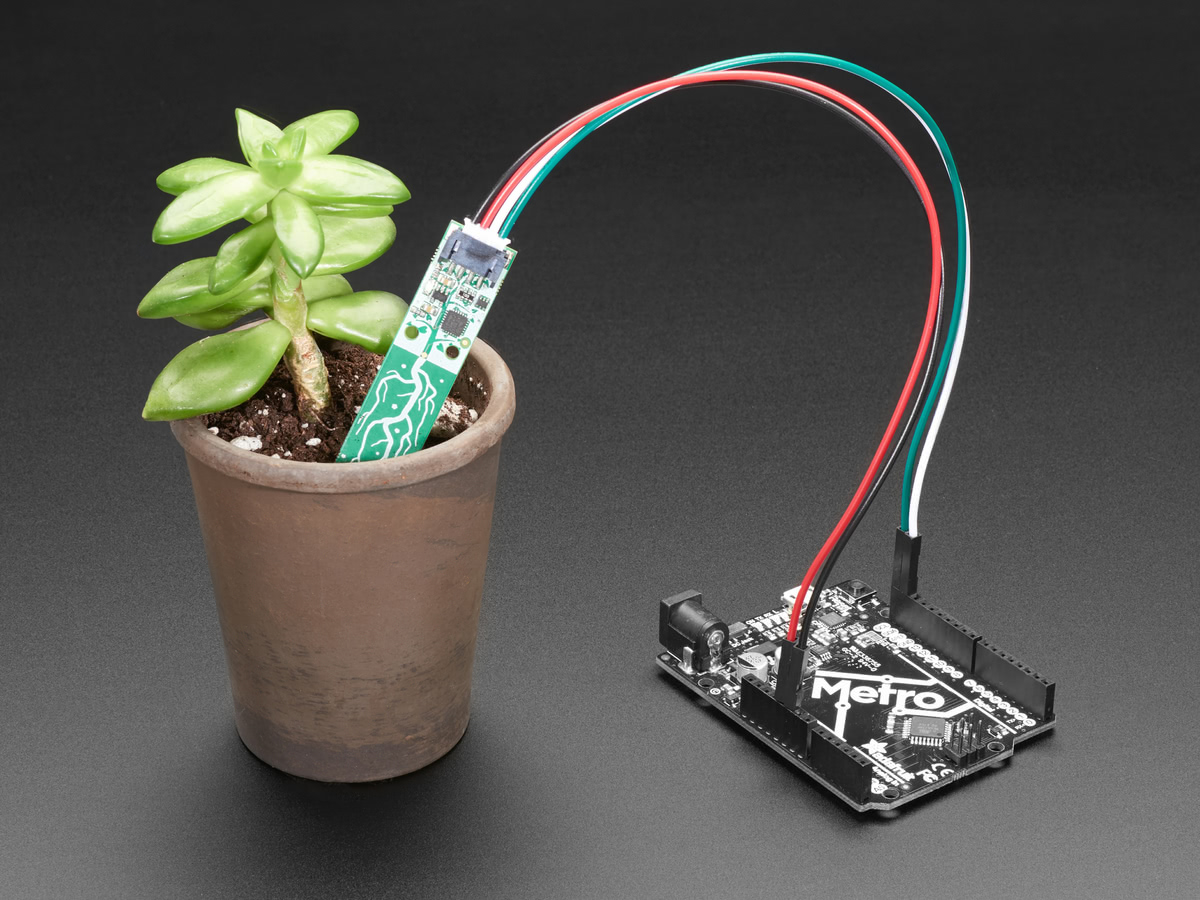Getting Started
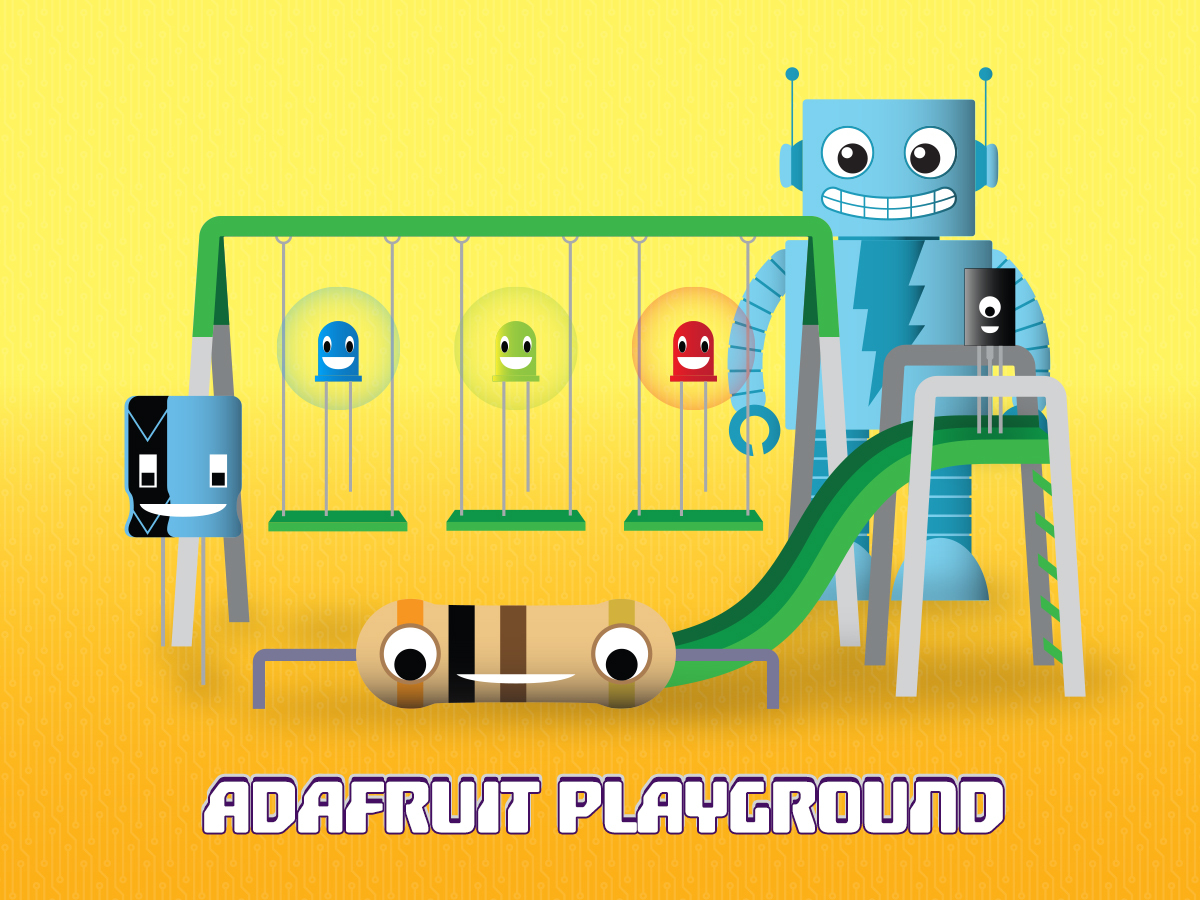
Adafruit Playground is a wonderful and safe place to share your interests with Adafruit's vibrant community of makers and doers. Have a cool project you are working on? Have a bit of code that you think others will find useful? Want to show off your electronics workbench? You have come to the right place.
The goal of Adafruit Playground is to make it as simple as possible to share your work. On the Adafruit Playground users can create Notes. A note is a single-page space where you can document your topic using Adafruit's easy-to-use editor. Notes are like Guides on the Adafruit Learning System but guides are high-fidelity content curated and maintained by Adafuit. Notes are whatever you want them to be. Have fun and be kind.
Click here to learn more about Adafruit Playground and how to get started.
-
Wippersnapper - Sensirion SEN55 Particulate/VOC/NOx sensor - Plus an educational saga in the quest for a case... Wippersnapper
For those not in the know, WipperSnapper is Adafruit's plug-and-play firmware, which runs on their IO (think IOT) platform, offering free* data history(feeds) with graphs, dashboards, and automatic actions/triggers (along with integrating with other platforms like IFTTT). There is a paid upgrade for longer history, unlimited devices, SMS alerts, etc.
I love it because it's super quick and easy to test a sensor works, and to just get some data recording quickly.
Goto a web-page, flash over usb, add sensors via control panel (feeds + graphs are automatic), done.
Under the hood it's an arduino sketch, so adding additional sensors via github pull requests is surprisingly easy (I've added a few because it makes my future tasks easier).
For this project I'm testing the Sensirion SEN55, which senses Nitrous Oxides (NOx), Volatile Organic Compounds (VOCs), with temperature and relative humidty as a reference (uses SGP40/41 inside), and measures particle counts at <1.0 micron, <2.5, <4.0, and <10.0 micron. The other models of this sensor have less features (SEN54: no NOx, SEN50: no NOx/VOC/Relative Humidity+Temp - only Particulate Counts).
From the standard drivers(arduino/Pi) created by Sensirion we can retrieve the typical particle size, along with the raw particle counts (or in SI units ug/m3), the temperature and humidity, and then two indexes for NOx and VOC.
The NOx index has a baseline of 1.0, and if you hide the sensor under an upside down saucepan and use a lighter under the saucepan before sealing it back up then you will see a rise in the NOx index and then a return to baseline (1).
The VOC index is instead based at 100. You can detect VOC events from many things, the human breath can even be a source. I tested mine with a jar of clear nail varnish, but anything which you can smell, or smells chemically, is probably going to affect the sensor.Connectivity-wise, it uses I2C, or other methods (UART?) which are as yet unpublished. The connector requires a JST-GHR 1.25mm 6 Pin compatible cable. The development kits include such a cable, but are heavily marked up cost-wise, like an additional 150% (£50 for kit, £20 for bare sensor). I advise getting a bare version with an additional cable from elsewhere (coolcomponents have a cable under £2). There is also a Grove connector version from seeedstudio.

-
Hiking Masterpiece Overview
Welcome to the Adafruit guide on creating a stunning Badger Mountain themed art piece! In this guide, we'll show you how to bring your artistic vision to life using the powerful Feather RP2040 microcontroller, along with an array of components including audio jacks, buttons, and LED strips.
Circuit Diagram

-
Github Desktop CRLF to LF PowerShell Workaround The Windows Github Desktop program is an easy to use Git GUI for Windows users and it works great in most situations. However, it has a notorious history of converting every file in a Git repository checkout/clone to all CRLF (Windows Style) line endings. Line endings are also known as EOL's (End of Line).
To make line endings visible in Notepad++ go to
View > Show Symbols > Show End of LineHere's an example of what CRLF's look like when made visible.
All Github Desktop had to do is add a preference option to checkout and commit with LF only. No such option exists. This behavior is not present in any other Git based tool so this is a problem unique for Windows Github Desktop users. There are workarounds published online that include changing an environment variable and global git config. That workaround only works for 1 session, as soon as you close Github Desktop it will promptly ignore your previous changes. There are hundreds of issues filed about this in the Github Desktop repo over the past decade with no real solution.
There has to be a way to fix this!
-
Running Pi-HATs with a Raspberry Pi Pico Running Pi-HATs with a Raspberry Pi Pico
Being a Pi-user since the very first Pi1, I own many different Pi-HATs. Some of them are in daily use, but many of them are sitting in the shelf. So I wondered if I could give them a second chance in combination with a Pico. And one of my major use-cases are e-ink displays for the Pi. These e-inks don't really match with the Pi, since they are optimized for low-power scenarios. But even the Pi-Zero drains batteries too fast to be a suitable partner for these kind of displays.
Although equipped with a full 2x20 pin socket, most HATs only use a few pins like power, ground, I2C or SPI. So using a bunch of jumper cables should already be sufficient. Although that is true and fine for initial tests, a good and solid connection is always the better alternative.
So I did some research and discovered a few adapter-boards on the market that might be suitable. But on closer inspection it turned out that most of them missed one important point: just mapping some arbitrary pins is not enough. So I decided to create my own adapter boards.
Hardware
One board uses the Pi form-factor, the second uses the Pi-Zero form-factor:


They fit into standard enclosures, but since the USB-connection is on the side they need an additional cutout. Changing available 3D-models should be a simple task. And the bigger adapter PCB has a footprint for a standard JST-2 battery connector exactly where the USB-power cutout is. Anyhow, this was not the major challenge when designing these boards.
The biggest challenge was the correct pin-mapping. The Pi has I2C, UART, two SPI and I2S. I did not take the last one into account so I ended up with two revisions. I2S needs two consecutive pins. On the Pi, that is GPIO18 and GPIO19, but they are not next to each other on the pin-header.
Another contraint was space. I did not want to route traces below the WLAN-chip and antenna of the Pico-W. In the end I had to make a compromise for the Pi-Zero adapter: the first revision maps both SPIs but not I2S, the second revision maps SPI0 and I2S but not SPI1. Which is not a big deal since I haven't found a HAT yet that actually uses SPI1.
I also don't map the ID-pins of the Pi. These are used to automatically configure the correct driver on the Pi. On the Pico, you don't run a generic OS but a specific program, so you have to take care about correct drivers already before when you put them on the CIRCUITPY-drive.
The Pi-adapter has more space. I added a SD-card reader and I broke out a number of pins. One of the drawbacks of many HATs is that they block the complete pin-header although they only use a few pins. Breaking out the pins is not strictly necessary since you can access all pins from the back anyhow.
Software
The second part of the project was porting the HAT-drivers to the Pico. For Adafruit HATs, that was fairly simple. Adafruit has CircuitPython support for almost everything they sell. And since Blinka brings CircuitPython to the Pi-SBCs, "porting" the drivers is a matter of using the correct pins.
On example: the speaker-bonnet. The learning guide (https://learn.adafruit.com/adafruit-speaker-bonnet-for-raspberry-pi) tells you it is using the I2S pins GPIO18, GPIO19 and GPIO21 on the Pi. After looking up the mapping for the adapters, you just plug in those pins into a small example program provided by a second guide: (https://learn.adafruit.com/mp3-playback-rp2040/pico-i2s-mp3) and off you go playing MP3 on the speaker-bonnet. This is actually much simpler on the Pico compared to the Pi, because you don't have to go through all the steps to install the relevant drivers.
For other HATs, you will usually find CircuitPython example code for the Pi using Blinka in the learning guide for the HAT. In this case, you can take the code as is and only replace the pin-numbers.
I also own a number of HATs from Pimoroni. They don't provide CircuitPython drivers, but at least for some of the HATs there are ready to use drivers for the builtin driver-IC. In only a few cases I had some real porting work to do. But once I found out how to translate CPython I2C/SPI-calls to CircuitPython, the porting was straightforward.

Project-Repository
You can find the project repository here: https://github.com/bablokb/pcb-pico-pi-base. The repo has KiCad design files as well as ready to use production files for my preferred PCB manufacturer.
Also in the repo are CircuitPython libraries and example code for all the HATs I tested or ported.
Next Steps
What I might do in the future is to create a similar adapter PCB for the Feather form-factor. While in my current designs the Pico sits inbetween the PCB and the HAT, with the Feather I would probably make the Feather plug in from behind.
The second thing I am working on is to support the new Waveshare ESP32-S3-Pico. This is an ESP32-S3 in the Pico form-factor with identical physical dimensions and identical pin-layout. This breakout is interesting since it gives me a device with far more memory than the Pico provides. And I don't have to create new adapter boards. First results look promising.
CircuitPython Board Definition Files
Since I have two form-factors and two revisions each with their own pin-mapping, looking up the mapping is cumbersome. So I also created my own CircuitPython versions that do the mapping for me. So
board.GPIO18will always map to the correct pin on the Pico, regardless which PCB I use.With two form-factors, two revisions and now three devices (Pico, Pico-W, EPS32-S3-Pico) I have a total of 16 combinations, thus potentially 16 CircuitPython versions. A lot to maintain, but not all combinations are actually in use (yet).
-
Automating PIP & CircuitPython-Stubs updates for Windows Users This article is for Circuit Python developers that use PIP and CircuitPython-Stubs in a Windows environment.
Stubs are helpers for code completion hints with IDE's such as PyCharm, VSCode, and others.
Unfortunately PIP & CircuitPython-Stubs do not automatically stay updated. These are things you must manually update when a new version of Circuit Python is released or whenever your heart dictates you want to update it. This is a problem because I never remember to keep them updated and recently found out my version of stubs was last updated in Circuit Python 7.3.3 (we're now at Circuit Python 9.0.1).
This is assuming you already have PIP and CircuitPython stubs installed.
The manual way to update them is:
python -m pip install --upgrade pippip install circuitpython-stubs --upgradeThese are the types of things I do not want to be required to remember to update. I consider these things minutia that should automatically stay updated.
Windows Task Scheduler can automate the process of keeping both PIP and circuitpython-stubs up to date every time you log into Windows. First we need to create a batch script and put it in a directory/folder that will always be available to Windows.
I chose to put it in the following folder:
\Downloads\CircuitPython-Stubs_UpdaterYou can name the script whatever you'd like. You can edit a .bat file as easly as a .txt file, you don't need a special IDE to do it, Notepad works fine for it.
I named my batch file:
circuitpython-stubs.batIt resides inside of the CircuitPython-Stubs_Updater folder and includes the following code in the .bat file.
-
Building an Anti-Dew Heater Controller Introduction
Astronomy is my primary hobby and taking photographs of night-sky objects is my particular interest. A downside to this hobby is that it is very weather dependent. If it’s cloudy nothing can be seen. Weather reports are important to monitor but they just serve the general area. The sky conditions at my specific location are better monitored with an AllSky Camera.
An AllSky Camera is simply a camera with a fisheye lens that’s pointed up into the sky. A program takes pictures of the sky all night long so checking the sky conditions can be done by looking at the latest sky image. Is it too cloudy to take images? Are clouds starting to move in? Just check the AllSky Camera!
The Issue with Dew
Unfortunately, the dome of the AllSky Camera is prone to have dew forming on it when the humidity gets high. Once that happens, the Allsky images are totally unusable. To combat dew, many AllSky Cameras have a dew heater built into them. The heater in my camera is very simple: Apply 12 VDC and the heater is on. Remove the voltage and the heater is off. This applies about 10 W of power to the heater, and it does get hot enough to keep dew from forming on the dome. Sometimes it gets too hot.
If the humidity is moderate the 10 W of power is way more than needed to keep the dome clear. An unwanted side effect of too much heat is that cameras don’t like it. The hotter a camera gets the noisier, or grainer, its picture becomes. This is especially apparent with long exposures and AllSky Cameras can take up to 60-second exposures under a dark sky! The better solution is to vary the amount of power applied to the heater so that only enough is applied to keep dew from forming, and no more.

-
Using Github Codespaces for CircuitPython Development Using Github Codespaces for CircuitPython Development
Introduction
If you wan't to contribute to CircuitPython, one of the hurdles you need to take is the installation of the development environment.
There is a nice guide from Dan Halbert https://learn.adafruit.com/building-circuitpython which walks you through all the necessary steps.
There are a few problems though:
- you will need to download and install a lot of software-packages. Some of them might even need other versions than those that the packet-manager of your distribution provides. Or they conflict with other projects you are working on.
- If you use a different flavor of Linux, you cannot just copy and paste the commands from the guide but also have to change commands and package-names.
- Your software-environment is bloated. Disks are very large these days, so this is not the main problem, but backups take definitely longer (I assume that you do backup your computer).
You could use a dedicated development machine or a virtual machine, but setting this up is again additional work.
Github Codespaces are a solution for all of these problems. A Codespace is a sort of virtual Linux-system. Technology wise it is a Linux container running within docker in the cloud. If you have a Github account, you can create such a system within seconds. You just head to https://github.com/codespaces and create a codespace from one of the templates (the "Blank" template is just fine).
The interface to the codespace is the web-version of "Visual Studio Code" (VSC), so you have a state-of-the-art editor, terminals, git and so on - all from within your browser. As an alternative, you can install VSC on your local machine, add the codespace-extensions from the VSC-marketplace and connect from your local VSC to you codespace. This is higly recommended, since the browser version is sometimes sluggish.
Since codespaces use ressources in the cloud, Github charges for using them. The good news is that the free plan of every account has 120 CPU-hours and 15GB storage per month included. The minimal machine has 2 CPUs, so this boils down to 60 hours per month. This should be enough unless you are a professional developer.
Automatic Setup for CircuitPython
At this point, you could just create an empty codespace from the template and follow the guide from Dan. I actually recommend that you do that once, since you will learn about the different tools you need to install.
For regular use, it is much simpler to let Github do all this work. For this reason the CircuitPython repository has predefined codespace configurations for most of the ports.
So the normal workflow would look like this:
- create a fork of https://github.com/adafruit/circuitpython
- create a new development branch within your fork
- clone this branch into a codespace
- go for a coffee-break: the initial setup will take about 10 minutes
- edit and build your own version of CircuitPython
- add, commit and push any changes back to your branch
- create a pull-request for upstream
You can find detailed instructions for the third step in the Readme: https://github.com/adafruit/circuitpython/blob/main/.devcontainer/Readme.md
Daily Use
Once you have created your codespace, you can keep it and use it whenever you want. Codespaces have two states: "active", i.e. running or "stopped". In the latter state you are only charged for the storage, so don't forget to stop your codespace after you finished your work. Github will automatically stop your codespace after 30 minutes of inactivity. In your accout settings you can change this value to something shorter. Also, Github will delete unused codespaces after 30 days of inactivity. But you will be prompted before this happens.
Storage size is a minor problem, since Github does not charge for the storage that the standard Linux image uses. A fully operational codespace for the espressif-port e.g. has about 2.4GB, so the 15GB limit will be enough for a number of codespaces.
Further Reading
Codespaces are a powerful tool with many features not covered here. To find out more, read the documentation: https://docs.github.com/en/codespaces.
Final Note
The scripts for the automatic setup of codespaces are not maintained by the core CircuitPython developers. As CircuitPython evolves the buildsystem will change and the scripts might stop working. In this case, it is best to create an issue.
-
Chrome Book Shutter-Offer using Neo Trinkey Have you ever wanted to trick your friends into letting you shut off their Chromebook, Well now you can.
- First you need to install circuit python for the trinkey
- Second you need to add the libraries to the trinkeys
- finally copy the code and save
The libraries you need are neopixel.mpy and adafruit_hid
-
WiFi Power Management for the Raspberry Pi Pico W With CircuitPython 8.x.x the new cyw43 library was introduced. The CYW43 supports controlling the power and efficiency of the CYW43439A0 WiFi chip on the Raspberry Pi Pico W microcontroller and other microcontrollers. The pins controlling 3 minor functions were transferred to the CYW43439A0 because Raspberry Pi Pico had used all the RP2040 pins. So the CYW43439A0 WiFi module had to be shoehorned between the RP2040 and the green LED, SMPS_MODE, and VBUS_SENSE functions. These three functions and the CYW43439A0 will be discussed here.
There are four sections to the new cyw43 internal library. This is new to CircuitPython starting with version 8.0.0. The features that import cyw43 will give you access to are:
- CYW43439A WiFi power management
- Access to and control of the onboard Green LED
- Access to and control of the SMPS_MODE option (PFM, PWM)
- Access to whether power is being supplied by way of the USB port by reading VBUS_SENSE
Four WiFi power management modes are predefined with the following:
- PM_STANDARD, 0xa11142: Is the standard power management mode. It enables power management and sets the power conservation timer to 200ms, 0x14.
- PM_AGGRESSIVE, 0xa11c82: It enables power management and sets the power conservation timer to 2000ms, 0xc8. This mode provides optimal power usage at the cost of performance.
- PM_PERFORMANCE, 0x111022: It enables power management and sets the power conservation timer to 20ms, 0x02. This mode uses more power to increase performance.
- PM_DISABLED, 0xa11140: Power management is disabled in this mode. The power management timer is set to 200ms, 0x14. Note: CircuitPython sets this mode at power on and reset because it provides the best connectivity reliability.
-
Alternate Power Settings: There does not seem to be a standard name for what each means. These are from the MicroPython documentation.
PM_NONE = 0x000010 # Like PM_DISABLED above
PM_POWERSAVE = 0x000011 # More power savings than PM_PERFORMANCE above
PM_PERFORMANCE = 0xA11142 # Same as PM_STANDARD above
To see what each bit of the 12 bit word does, check the first document referenced at the end of this document.
The following code snippet shows how to set the mode to the STANDARD mode.
try:import cyw43 # Also tests for Raspberry Pi Pico Wcyw43.set_power_management(cyw43.PM_STANDARD)except ImportError:cyw43 = Noneprint(hex(cyw43.get_power_management())) # Will show the HEX value.The challenge for the designers of the Raspberry Pi Pico W to add WiFi services they needed to repurpose three feature pins. The green LED, SMPS_MODE, and VBUS_SENSE control lines are used. To access them on the Pico W, the following code snippets may help you.
To drive the green LED we must now go through the WiFi module. Fortunately, board.LED does that for us.
# Green LED, WL_GPIO0, CYW0GreenLED = digitalio.DigitalInOut(board.LED)GreenLED.direction = digitalio.Direction.OUTPUTGreenLED.value = True # Turn green LED ONGreenLED.value = False # Turn green LED OFFprint('Green LED ', GreenLED.value) # Test for green LED stateSMPS_MODE sets the way the power management chip converts the supplied power to the 3.3 volts the RP2040 MCU and other devices require. SMPS_MODE controls the PS (Power Save) pin on the RT6150 buck/boost power manager.
When PS is low (0) (the default on Pico) the regulator is in Pulse Frequency Modulation (PFM) mode, which, at light and moderate loads, saves considerable power by only turning on the switching MOSFETs occasionally to keep the output capacitor topped up. PFM outputs a constant wave shape but at different frequencies depending on the load. Higher load >> higher frequency. An inductor is used to store power between the HIGHs to smooth out the ripple introduced by turning the power converter MOSFETs ON and OFF.
Setting PS high (1) forces the regulator into Pulse Width Modulation (PWM) mode. PWM mode forces the SMPS to switch continuously, which reduces the output ripple considerably at light loads (which can be good for some use cases) but at the expense of much worse efficiency. PWM outputs a constant frequency with a varying portion of HIGH versus LOW states. With a higher current demand, the output will increase the duration of the HIGH state and reduce the duration of the LOW state. An inductor is used to store power between HIGH states to smooth out the 3.3 volts sent to the circuits. Improved ripple is achieved, but worse efficiency at light loads will occur. It may improve Analog to Digital Conversion and other stability critical operations.
Note: Under heavy load conditions the switcher will be in PWM mode irrespective of the PS pin state.
# SMPS_MODE, WL_GPIO1, CYW1, 0=PFM Mode (Default, Best Efficiency),# 1=PWM Mode (Improved ripple, worse efficiency at light loads)SMPS = digitalio.DigitalInOut(board.SMPS_MODE)SMPS.direction = digitalio.Direction.OUTPUTSMPS.value = False # PFM Mode, most efficientprint('SMPS_MODE ', SMPS.value)By reading the value from VBUS_SENSE you can determine if power is being supplied through the USB connector. If the value is True (1) power is being provided from the USB connector. If it is False (0) power is coming from some other source. It may be ~2.0 volts to 5.5 volts applied to the VSYS pin or 3.3 volts applied to the 3V3 pin. Applying 3.3 volts to the 3V3 pin is not advised unless it is exceptionally well regulated. Momentary startup overvoltage spikes can be lethal to your MCU. If power is applied to VSYS an onboard diode connected between VBUS and VSYS prevents back feeding power to the PC USB port.
# VBUS_SENSE, WL_GPIO2, CYW2# True = we have power from USB# False = power via VSYS or 3V3VBUS = digitalio.DigitalInOut(board.VBUS_SENSE)VBUS.direction = digitalio.Direction.INPUTprint('VBUS_SENSE', VBUS.value)Source documents:
https://docs.circuitpython.org/en/latest/shared-bindings/cyw43/index.html
https://datasheets.raspberrypi.com/picow/pico-w-product-brief.pdf
-
Building a scientific handheld calculator with double precision math, complex math, uncertainties and fractions The goal of this project is to build a Python based handheld and battery powered scientific calculator the size of a cigarette box (well, pocket calculator). Scientific, as in "reasonable precision". Float32 (single precision) is certainly acceptable for a display precision of, say 6 or 7 digits, but the follow-up rounding errors are not - at least not for me. I experimented with Decimal math before but ended up having to fight memory constraints with jepler-udecimal (https://github.com/jepler/Jepler_CircuitPython_udecimal) and my own extensions even on a Feather RP2040 with 256kB of user RAM. So I eventually decided to make a custom CircuitPython build and try to enable float64 (double precision) math. (Thanks to the Adafruit folks for their help!). Needless to say that float64 is entirely handled in C without the help of a potential floating-point unit (FPU) but then this approach is still much more CPU and memory efficient than implementing everything in Python.
The code for this project is on https://github.com/h-milz/circuitpython-calculator/ and will be discussed in this article.The terminal window displays a couple of features of this tiny machine, from top to bottom: calculating pi using arctan(1), the arsinh of a complex argument, multiplying two numbers with uncertainties, and multiplying two fractions including reducing it to lowest (positive) denominator.
The dongle on the lower right is a PCF8523 RTC hanging off the Keyboard Featherwing's STEMMA Qt connector (which, sadly, is unusable if you want a handheld with a back cover ... What did arturo182 think?)
On the backside you can see the Adafruit Feather M4 Express and the LiPo battery, which is fixed to the Featherwing using a double-sided adhesive foam strip.
-
Custom Flight Sim Controllers with CircuitPython and MobiFlight Introduction
The flight simulator industry has spawned dozens of custom controllers for those who are looking for a more realistic and entertaining experience. These controllers range from yokes and throttles to communication and GPS systems and their price can rival the costs of actual aviation equipment.
Thankfully there is a way to create your own controllers using low cost microcontrollers, buttons, encoders and many other input devices. There are even ways to output settings to LEDs, LED segments and displays but this guide does not cover output scenarios.
For this hookup guide I am using a controller I made for myself. The G1000 glass cockpit has a dual-rotary encoder in the lower right corner labeled FMS (Flight Management System) that is a pain to control with a mouse, even more so while the plane is in the air. So I decided to build my own controller to simulate the G1000 corner. My controller includes the FMS encoder knobs and the 6 buttons that tend to be used at the same time.
You can find the source files and STL files I used on GitHub.
The Controller
For my FMS controller I found the PEC11D-4120F-H0015, a dual concentric rotary encoder (meaning it has an inner and outer encoder ring that can turn). This is not the FAA approved version on the actual G1000 but works the same and cheaper. The dual rotary encoder is similar to a single encoder except has two sets of A/B/C pins. The encoder also has a push switch. The push buttons above the encoder are standard push buttons.
The encoder and buttons are wired to a Feather board but almost any board that can run CircuitPython with USB HID enabled will work.

-
An Almost Free Non-Destructive Soldering Jig I just couldn't bring myself to use the standard practice of soldering pins onto breakout boards using a solderless breadboard in spite of the recommendations and endorsements of some famous solder artists. I would cringe thinking that the heat would eventually warp the plastic portion of the board. It is a solderless breadboard after all.
Fortunately, after placing many Adafruit orders over the years, I had build up quite a collection of free half-sized Perma-Proto breadboards. The solution for creating a non-destructive soldering jig became obvious. Stack four Perma-Proto PCBs together, use a couple of M3 nylon screws and nuts, and place some rubber feet on the bottom. Voilà!
Sadly, the Perma-Proto board is no longer offered as a free product promotion. That's okay; I still have enough in the inventory for many future projects. And coasters. I have coasters.

-
Memento: Flicking USB ReadOnly/Write@Boot + Setting WiFi using QRCode So you want your friends/family/strangers to enjoy the luxury of modern technology, scanning a QR-code to join a wifi network, but wait...you want to save that in
settings.tomltoo? Sheeesh, a tall order, lets get on with it then!We'll need to check a button at boot to decide if the Memento camera has write access to the flash drive, or the PC. Then we can update the
settings.tomlfile if it's writable, and either way we can offer to join the network listed in the QRcode.The code example can be found here:
https://github.com/tyeth/Adafruit_CircuitPython_PyCamera/tree/wifi-qrsetup/examples/qrio-update-wifiThere are two files, the
boot.pywhich handles the first load when the device is turned on or reset button is pressed. It prints a message to the screen and waits 2.5seconds before checking for the shutter button being held down, and then does the switching / flicking between read-only for the USB / PC, or read-only for the Memento camera (circuitpython). See here: https://github.com/tyeth/Adafruit_CircuitPython_PyCamera/blob/wifi-qrsetup/examples/qrio-update-wifi/boot.py
-
A Beginners Guide to writing USB HID Report Descriptors by a Beginner Why Do You Want A HID Report Descriptor?
The USB specification includes a section on Human Interface Devices (HID). These devices range from keyboards, mice, joysticks, audio controls to medical controls, eye tracking and LED lighting. CircuitPython has support for USB HID with built-in defaults for a keyboard, mouse and consumer control and associated libraries. Dan Halbert has an excellent guide to get started with this.
A USB report descriptor tells the host machine the how to talk to your device. But what if you want to communicate to a device that no one else has written a report descriptor for? Perhaps you are building a new joystick, LED indicator or medical ultrasound device. Then you will have to write your own report descriptor.
Simple Descriptor Example
Initially when you look at report descriptors they seem complicated but it is best to think of them as a description of one or more reports that can be sent to or from your device. Each report gives the current state you wish to communicate. For example a joystick report may give the X and Y axis, a throttle value and if any of a dozen buttons are pressed. The joystick may also have a second report defined that allows the host machine to light up one or more indicator lights.
Below is an example report descriptor for a joystick that has 5 buttons. This descriptor only defines one report with each button taking up 1 bit, and 3 padding bits. While this is readable it is hard to create. There is an easier way.
-
Easy Helldivers II Stratagem Macros for RP2040 Macropad If you've been playing the awesome new co-op game Helldivers 2, you'll be familiar with the "stratagem" gameplay mechanic in which you summon various weaponry from airborne and satellite craft. This mechanic requires you to hold down a key/button to activate the stratagem input mode, while entering a sequence of directional key input.
Often during the game I tend to get overstimulated in the middle of a heated battle and my mind goes completely blank when trying to recall the one of the myriad codes I need to use to summon the effect I want. Even though the game UI displays them, it's still pretty hectic to precisely enter the sometimes lengthy codes when a giant scorpion is trying to rip my head off. To help spread liberty and democracy in the most efficient way possible, I thought I'd try to see if I could set up some stratagem macros using the awesome MACROPAD Hotkeys project from Phillip Burgess. NOTE: For simplicity, this particular setup mimics keyboard input, so until I hear otherwise I'm assuming this only works on the PC version of Helldivers II.
Custom Code
It took a few tries to figure out how to set up the macros so that the game would consistently accept them. Thankfully, the MACROPAD Hotkeys project is incredibly versatile and I was able to do this using the built-in features of the project without having to modify any of the core code. The main factors involved in getting this to work seemed to be:
- After pressing the stratagem input button, a significant delay was needed before the game would accept the directional input. I'm assuming this is due to needing to wait for the UI to fully present in-game before allowing further input. With experimentation it seems like the smallest delay possible is about 0.4 seconds.
- Each directional key needed to be pressed for a certain duration. The smallest duration I've tried for this so far is 0.05 seconds.
- A small delay is needed after each direction key is released. The smallest duration I've tried for this so far is 0.05 seconds.
In the /macros folder on my macropad CIRCUITPY drive, I created a new file named helldivers-2.py. Since I anticipate changing this file frequently as I progress through the game, I wanted to make it as simple as I could to add/edit new macros, so that I could even edit them in real-time as I played the game. To make this a little easier, I wrote a bit of custom code at the top of the file.